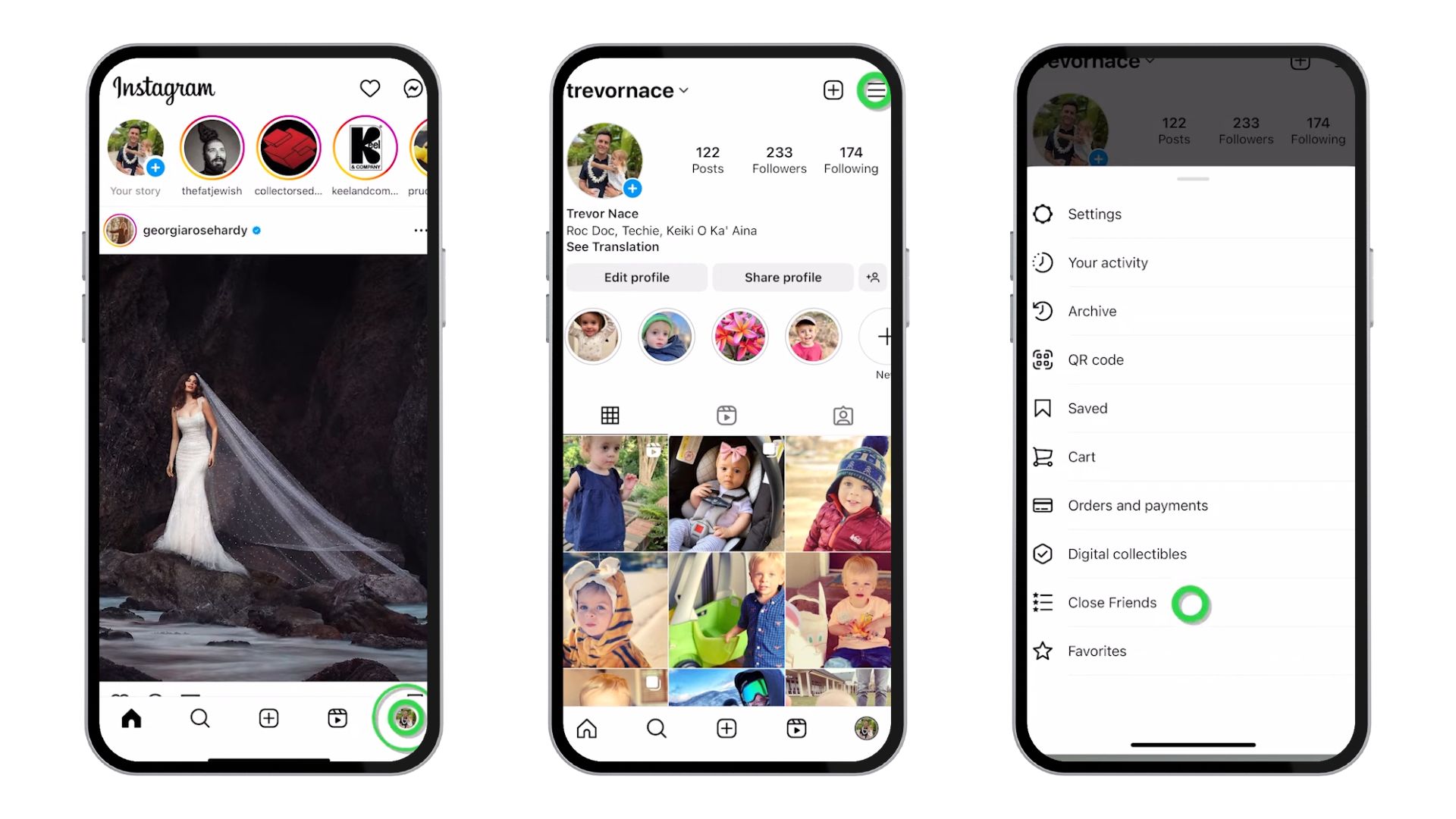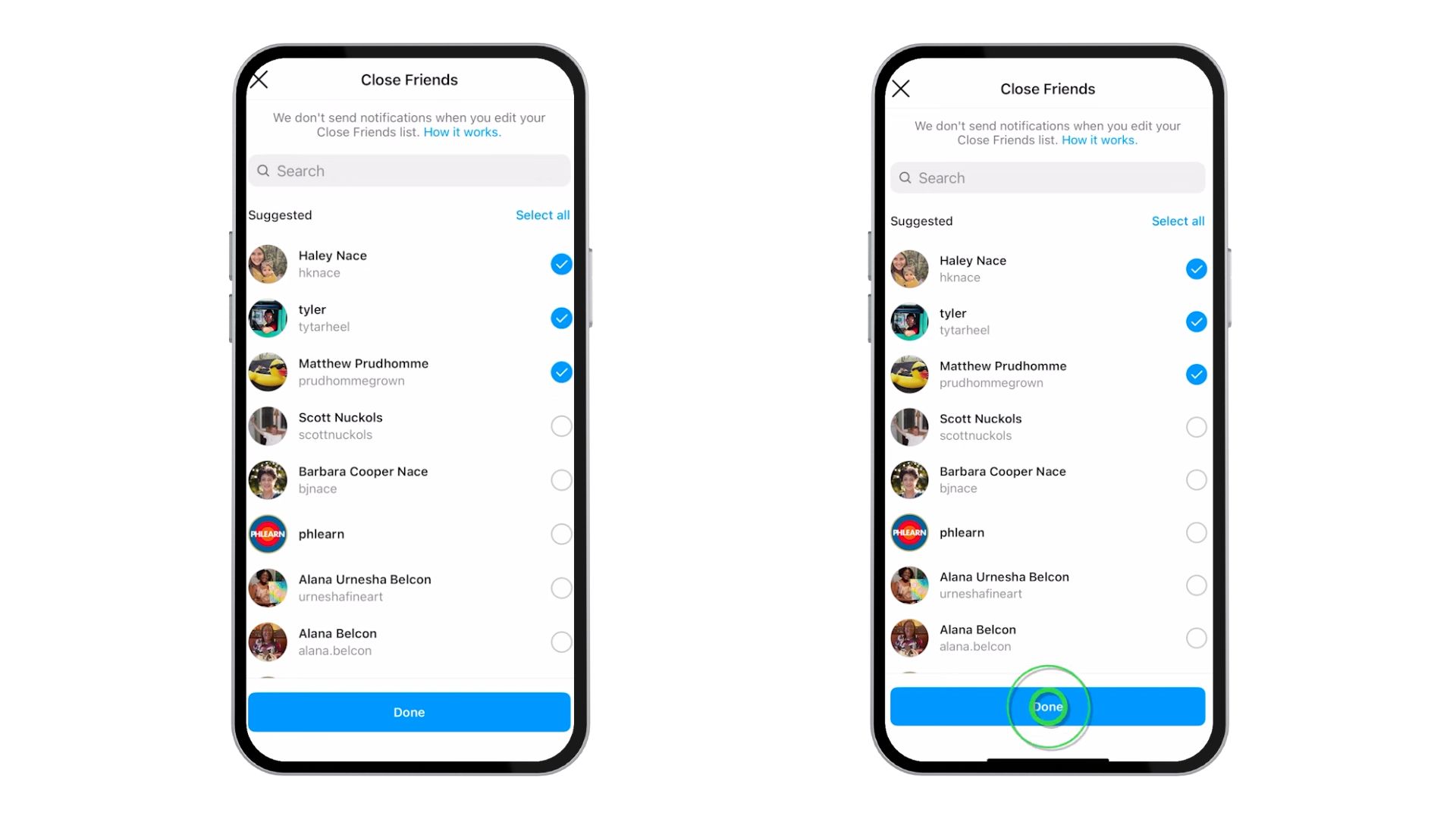In today’s world, privacy is getting trickier, especially on social media sites like Instagram. The new Close Friends Story (CFS) feature is changing how we share things online. It lets users share posts with just a few chosen people. This shift is big. It’s changing how we handle privacy and connect with close friends. What does this mean for our online behavior? How does it impact our privacy and how we interact with each other online? Let’s dive into this and see what it’s all about.
Defining CFS on Instagram
Let’s talk about the Close Friends Story (CFS) feature on Instagram. It’s a way to share Stories with just a select group of people, not everyone. You set this up by picking your closest friends in the Instagram settings and adding them to your Close Friends list. When you post a Story, you have the option to share it just with these friends. You’ll see a green circle on it, which means it’s private to that group. This way, you keep your personal moments just between you and your close friends, without sharing them with everyone.
Benefits of Using CFS
Using the Close Friends feature on Instagram lets you share posts with just a few people you trust. It’s great for keeping things private while still being social. You can share personal stuff without worrying about everyone seeing it. This keeps your private life safe and stops you from having to make extra accounts, making everything simpler and more secure. Basically, this feature helps keep your Instagram space safe for sharing with just your close friends.
How to Manage Your CFS List
Creating Your Close Friends List
This tool lets you pick who sees content meant just for them, It’s easy to add or remove someone. You can update your list whenever you want, so it fits with your current relationships and privacy preferences. The list stays private, so no one knows if they’re on it or not. Make sure to keep your list updated so only the right people see your personal Stories.
Also Read: ‘YK’ On Instagram: What Does It Mean?
Conclusion
To sum up, Instagram’s Close Friends Stories feature really makes the app better. It focuses on privacy and helps people share special moments with just a few close friends. This means you can pick who sees your personal updates, which helps build stronger, more personal connections. It’s clear that, as social media evolves, giving users more control over their privacy is becoming more and more important. Keep visiting Andreas Johnson to stay updated with the latest social media trends and updates.
Andreas Johnson, a successful musician, has turned his attention to social media. He combines his love for music with his interest in online platforms to help artists shine on the digital stage.