Today, we all worry about our privacy, especially with apps like Snapchat that let others see where we are. A common question is whether Snapchat lets you know when someone checks your location on its Snap Map.
Is it possible to see who has viewed your location on Snapchat?
Look at Snapchat’s Snap Map to see if someone has checked your location. If you share your location, your Bitmoji shows up on the map where you are. If a friend taps on your Bitmoji, it’s like when someone views your Snapchat story.
You won’t get a direct alert, but you can figure out who’s looking at your location by noticing who interacts with your status on the map. It could be a better method, but it gives you an idea of who’s checking.
Other Options?
This has been a common question among Snapchat users for years. Despite the popularity of this social media platform, the ability to see who has viewed your profile still needs to be made available. Snapchat prioritises privacy and discretion, so they do not offer this feature. However, other ways exist to interact and engage with your followers on Snapchat, such as sharing stories, sending snaps, and participating in group chats. These features allow users to connect with others without the need to see who has viewed their profile.
How to Turn Off Location on Snapchat?

Turning off your location on Snapchat boosts your privacy and safety. Go to Snap Map settings and switch on Ghost Mode. This keeps everyone from seeing where you are. You can also tweak your settings to control who sees your location, giving you more privacy. It’s a straightforward way to keep your data under wraps.
How to control the Snap Map feature?
Switch Ghost Mode in the Snap Map settings to turn off location sharing on Snapchat. This keeps your location hidden from everyone. You can also choose who sees where you are. Adjust this in the Snap Map settings by selecting options like ‘My Friends,’ ‘My Friends, Except…,’ or ‘Only These Friends.’
How to turn off location on Snapchat?
Let’s talk about turning off your location on Snapchat. You can keep your location private by using ‘Ghost Mode.’
Here’s how you do it:
- Open Snapchat and go to your profile.
- Tap on the settings gear icon.
![]()
- Scroll to the ‘Who Can…’ section and select ‘See My Location’.
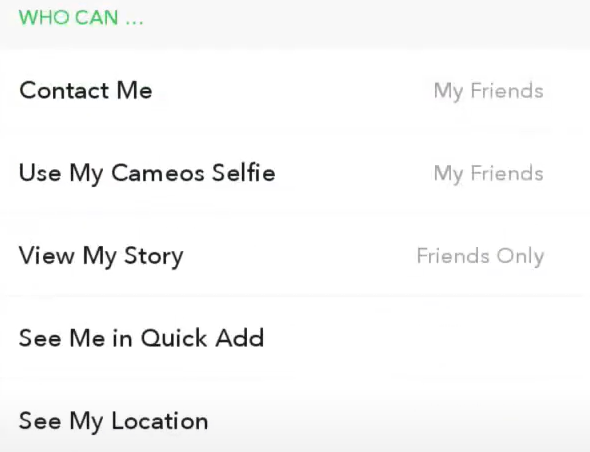
- Toggle the switch to turn on Ghost Mode.
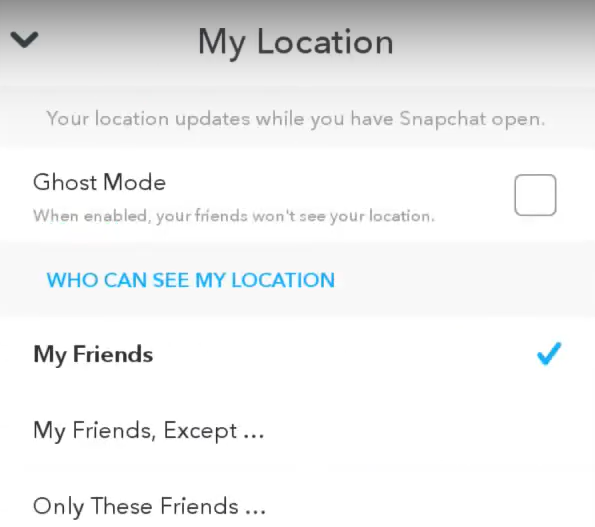
You can set it just for a few hours and then leave it until you decide to turn it off or pick a specific time frame. It’s all about what works best for you.
How to fake location on Snapchat?
Well, the simple answer is no. Snapchat uses GPS to show your real-time location on Snap Map, and messing with this through third-party apps or VPNs breaks their rules. However, if you don’t want to share your area, you can turn on ‘Ghost Mode.’ This makes you invisible on Snap Map. You can also adjust your settings to share your location with only a few friends. This way, you control who knows where you are.
Conclusion
Snapchat doesn’t alert users when someone checks their location on Snap Map. They’ve designed it to keep privacy in check while giving users control over who sees where they are. You can go invisible with Ghost Mode if you prefer. It’s a good idea to check and tweak your privacy settings regularly. This helps you keep a tight lid on who gets to see your location, ensuring your safety and privacy on the app.
Master your Snapchat game! Follow Andreas Johnson for the simplest Snapchat guides.
Andreas Johnson, a successful musician, has turned his attention to social media. He combines his love for music with his interest in online platforms to help artists shine on the digital stage.

