Navigating TikTok’s many features can be overwhelming, but getting the hang of them can really improve your experience. One key feature is saving and finding your Favourite videos. This makes it easy to keep track of the clips you love and tailors your browsing to include more of what you like. I’ll guide you through finding, organizing, and revisiting your saved videos. This can change how you interact with content on TikTok. Let’s dive deeper into how this is more than just handy.
Exploring Favourites on TikTok
Using the Favourites feature on TikTok makes it easy to keep track of videos you love. It helps you organize your top picks in a simple way. Think of it like saving bookmarks that you can come back to any time. This is great because it lets you build your own collection of videos that really speak to you. Plus, when you can group your Favourites by theme or mood, finding what you’re in the mood to watch becomes a breeze. It’s all about making your experience more personal and enjoyable.
Locating Your Favourites
Here are the steps to locate your Favourites on TikTok:
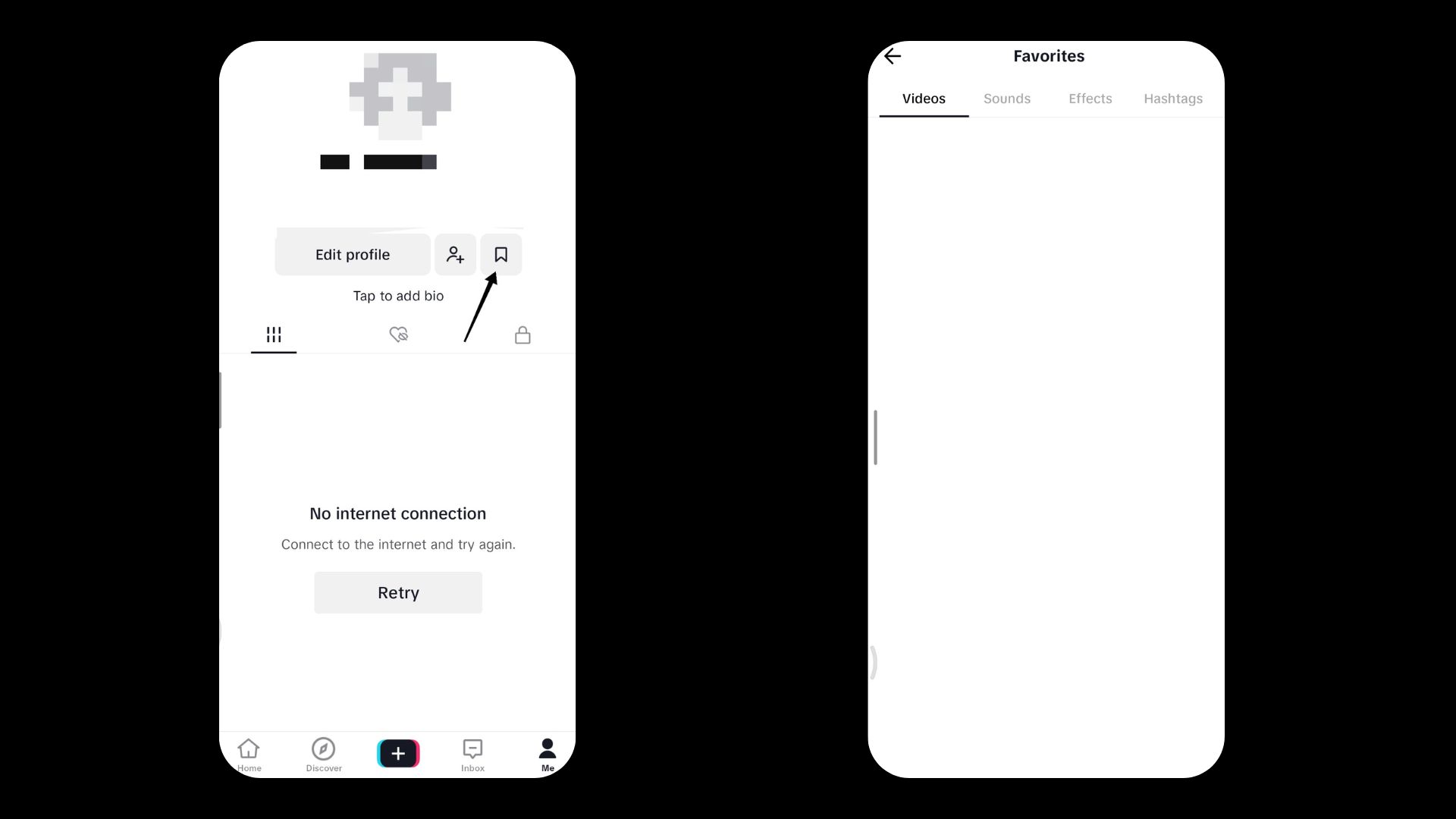
- Open TikTok and tap the profile icon at the bottom right.
- Tap the bookmark icon on your profile page.
- Browse your saved videos, sounds, and effects.
- Tap on any item to view or use it.
Adding Content to Favourites
To save a video, sound, or effect you like on TikTok, just hit the bookmark icon next to it. This lets you keep all the stuff you like in one place, easy to find when you want it again. Just tap the icon, and it’s saved to your Favourites, right on your profile. This way, you don’t have to dig through TikTok every time you’re looking for something you enjoyed before.
Also Read: How To Delete A TikTok Video: A Complete Step-by-Step Guide
Managing Your Favourites
Want to make your TikTok experience better? Try creating and naming collections to organize your Favourites. This tool lets you group your saved videos by theme, making them easy to find. Just tap the bookmark icon on your profile to start. Then, click ‘Create new collection’ and give it a name that matches the kind of videos you’re saving. Once you’ve named it, pick the videos you want to add.
Removing a Favourite
Here are the steps to follow for removing your favorite on TikTok:
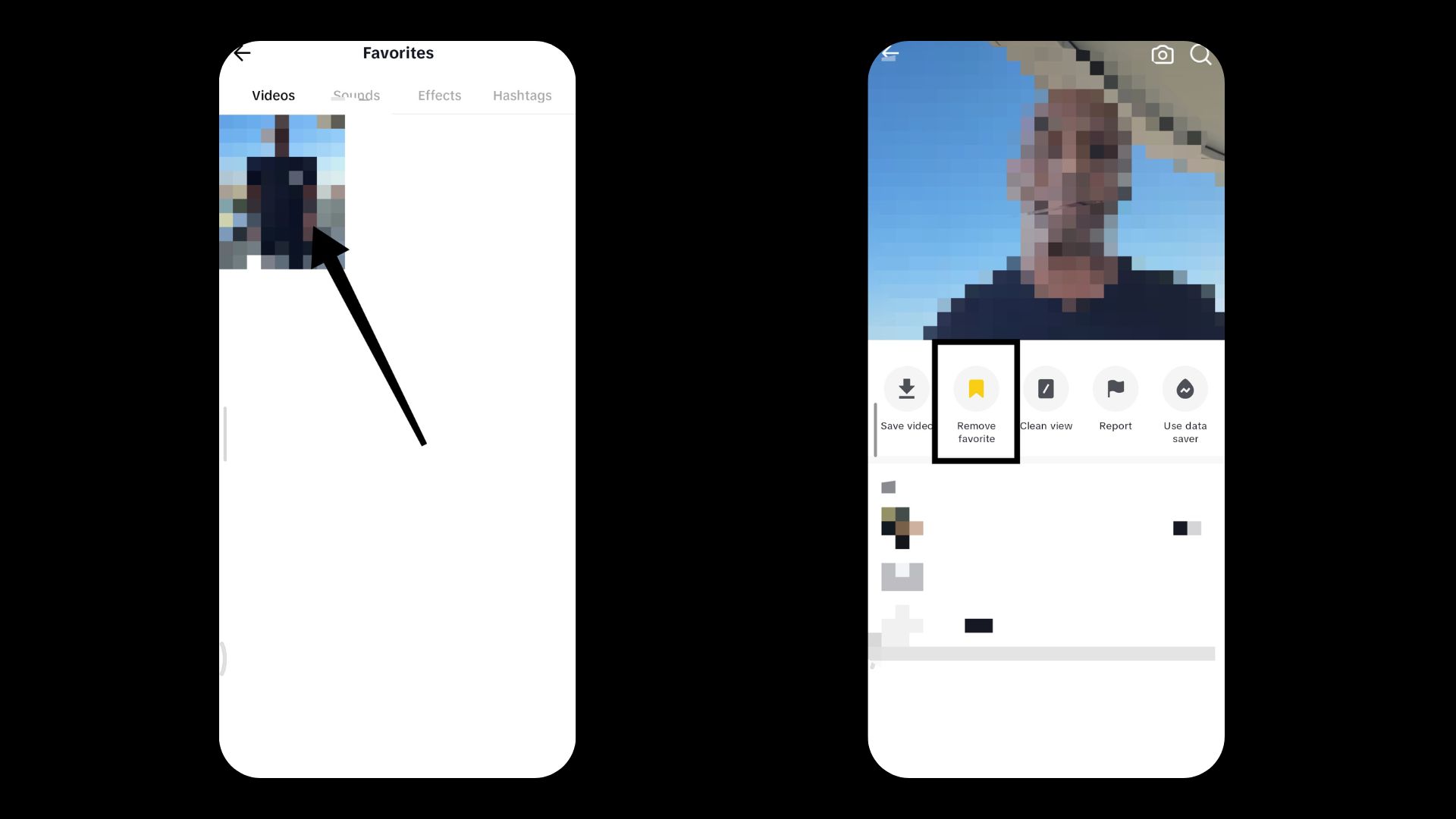
- Tap the bookmark icon on your profile to open your Favourites.
- Find the item you want to remove and tap on it.
- Tap the bookmark icon again to remove the item from your Favourites.
Conclusion
The Favourites feature on TikTok really improves how you use the app. It lets you save all your Favourite videos in one spot, making them easy to find. Being able to quickly find and arrange your Favourites makes using TikTok a lot better. Plus, getting the hang of this feature can really change how you enjoy the app. It’s definitely something every TikTok user should try out to make the most of their experience. Keep visiting Andreas Johnson for more social media updates.
Andreas Johnson, a successful musician, has turned his attention to social media. He combines his love for music with his interest in online platforms to help artists shine on the digital stage.

