In today’s world, TikTok is a big deal for sharing creative videos. But there’s a common problem: sometimes, your drafts just vanish. This can be really frustrating when you lose videos you haven’t saved yet. This guide is here to help you figure out how to get those lost drafts back. We’ll look at different ways to do this, like checking the storage on your device or using cloud backups. Let’s dive into these methods and see how they really work in everyday situations.
Understanding TikTok Drafts
Where TikTok Drafts are Stored?
TikTok Drafts are saved on your device, which means they use your device’s storage. Since these drafts aren’t stored on TikTok’s servers, they won’t show up on other devices.
Reasons Why Your TikTok Drafts Disappeared
- Deleting the TikTok App: If you delete the TikTok app from your device, all your saved drafts will disappear. This happens because drafts are stored locally on your device, not in the cloud. When you uninstall the app, the drafts are removed along with it. Reinstalling TikTok won’t bring them back, as they aren’t tied to your account.
- Switching Devices: TikTok drafts are stored on the device where they were created. If you switch to a different device, such as moving from your phone to a tablet, you won’t find your drafts on the new device. This is because drafts don’t sync across devices—they are only available on the device where you originally saved them.
- Clearing App Data: If you clear the data for the TikTok app from your device settings, it will also remove all saved drafts. Since the drafts are stored locally, clearing the app’s data will wipe them out, even if you don’t uninstall the app.
- App Updates or Bugs: Occasionally, app updates or glitches can cause drafts to disappear. While this is less common, it can happen if the app experiences a bug or if there’s a problem during an update process.
- Accidental Deletion: It’s also possible that drafts could be accidentally deleted if you or someone else using your device clears out files or app data without realizing it. Since drafts are stored locally, any action that removes or resets data can lead to the loss of your drafts.
TikTok does warn users with a message stating: “Only you can see your drafts. Uninstalling TikTok will discard all drafts,” to remind users that these files are not backed up and will be lost if the app is removed.
Possible Methods to Get Lost TikTok Drafts Back
Search Your Device for Missing Drafts
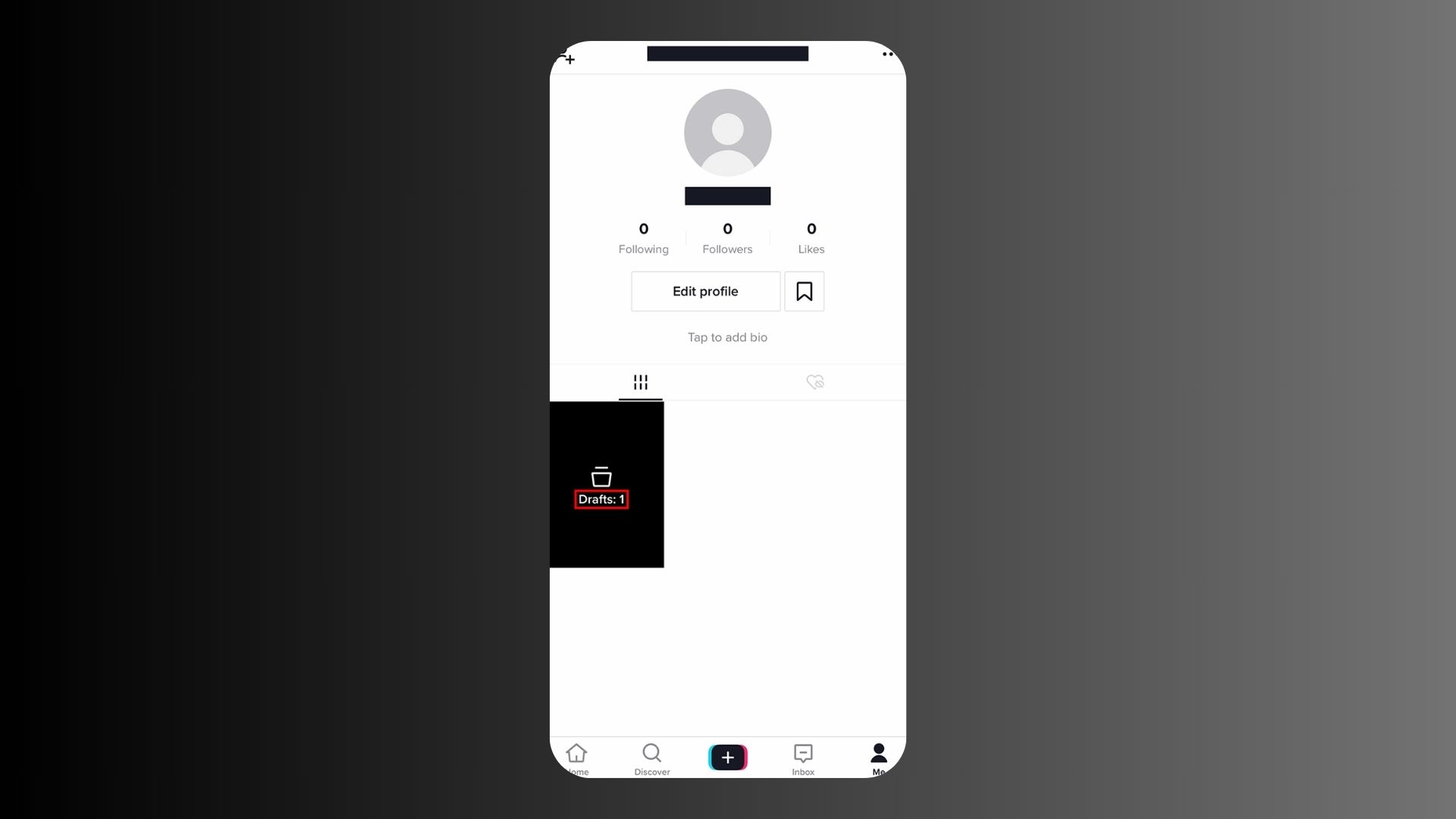
If you’ve lost your TikTok drafts, let’s start by looking in your device where you originally made them. First, open your TikTok app and check the drafts folder. If they’re not there, don’t worry. Next, look in other folders where your phone usually keeps videos and pictures, like Downloads or Videos. Don’t forget to check any SD cards if your phone uses those.
For Android users, a file manager app can help you find files that aren’t showing up right away. If you use an iPhone, try looking in the Files app to see if your drafts got moved around by accident.
Also Read: How To See (and Delete) Your TikTok Watch History [2024 Updated]
Retrieve Drafts from the TikTok Account or Device Backup
If you’ve lost your TikTok drafts, there’s a way to get them back if you’ve prepared ahead of time. First, check if you backed up your device on iCloud or Google Drive before the drafts were deleted. If you did, you can restore your device to that backup, but make sure your TikTok app was included in that backup.
However, if you’ve switched devices or reinstalled the TikTok app without backing up, you might be out of luck. TikTok drafts are saved on your phone, not on TikTok’s servers, so they can’t be recovered if they’re not backed up.
Preventing Future Loss of Drafts
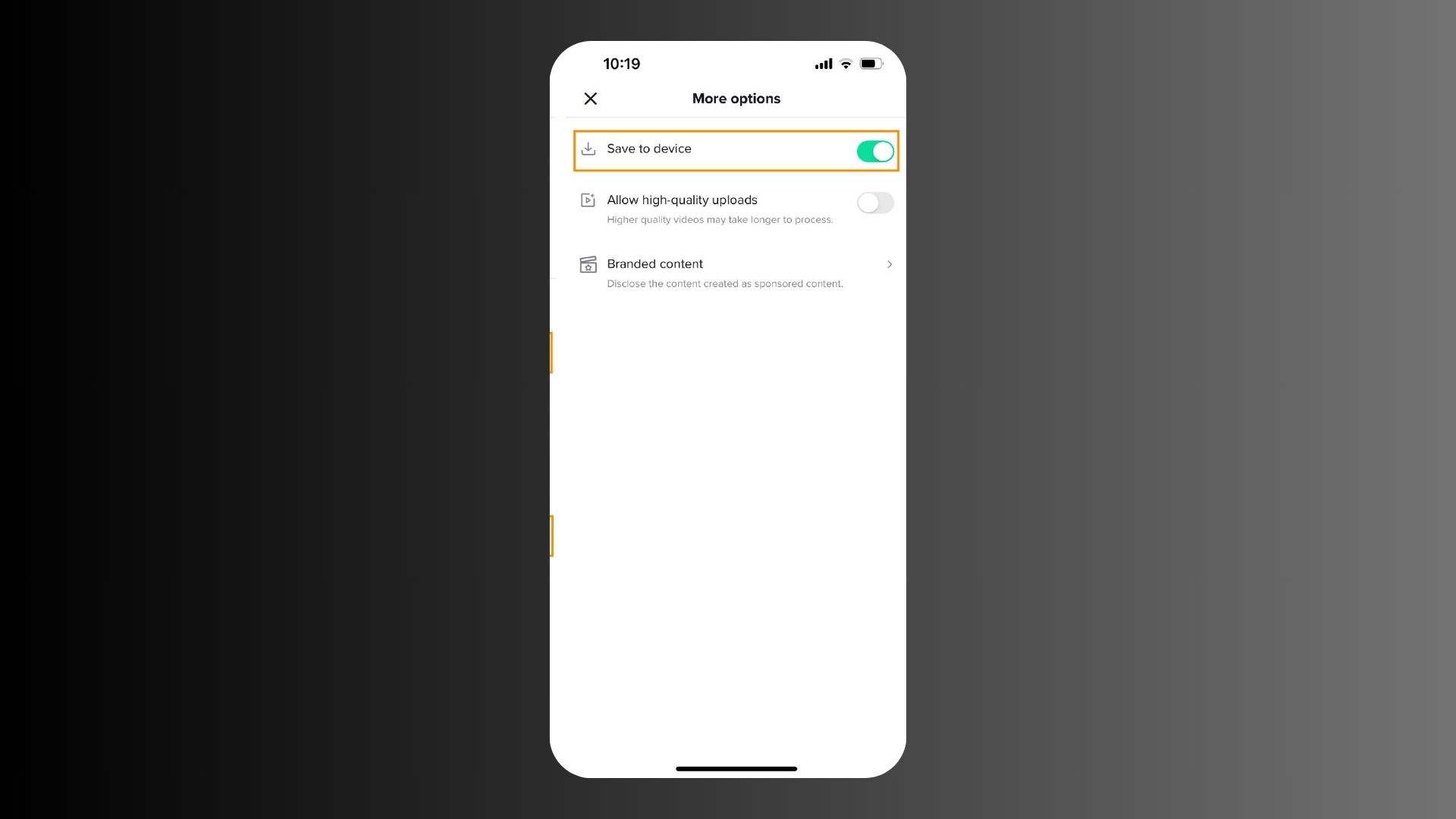
To keep your TikTok drafts safe for future use, it’s a good idea to back them up. You can easily save these drafts to your device’s camera roll. Just turn on the save option in TikTok’s settings before you post anything. It’s also smart to use cloud storage services like Google Drive or iCloud. This way, you can still get your videos back if you lose your phone or delete the app.
Try not to clear your app’s cache and data unless you really need to. Doing this might remove your drafts by accident. Also, it’s best to finish and post your videos on the same device you started them on. This helps prevent losing any drafts when switching between different devices.
Also Read: Why TikTok Users Celebrate October 3? Unraveling The Significance
Conclusion
In conclusion, it’s really important to know how to handle your TikTok drafts properly to avoid losing them. Since these drafts are saved directly on your device, they can easily be lost if you delete the app or switch phones. To keep your drafts safe, make it a habit to back them up to your camera roll or another safe place. Remember, you can’t get these drafts back from TikTok once they’re gone because they’re not saved on TikTok’s servers. This guide is here to help creators keep their work safe from unexpected disappearances. Keep visiting Andreas Johnson for more informative articles like this.
Andreas Johnson, a successful musician, has turned his attention to social media. He combines his love for music with his interest in online platforms to help artists shine on the digital stage.

