TikTok’s messaging problems can be tricky to figure out because they involve how the app works and its internet needs. When messages aren’t sent, it’s frustrating and makes users less happy and active on the platform. We’ll cover simple fixes and tips to improve your TikTok chats, and we’ll also talk about some things you might not think about that could be causing issues.
Common Reasons TikTok Messages Fail to Send
User Not Following You
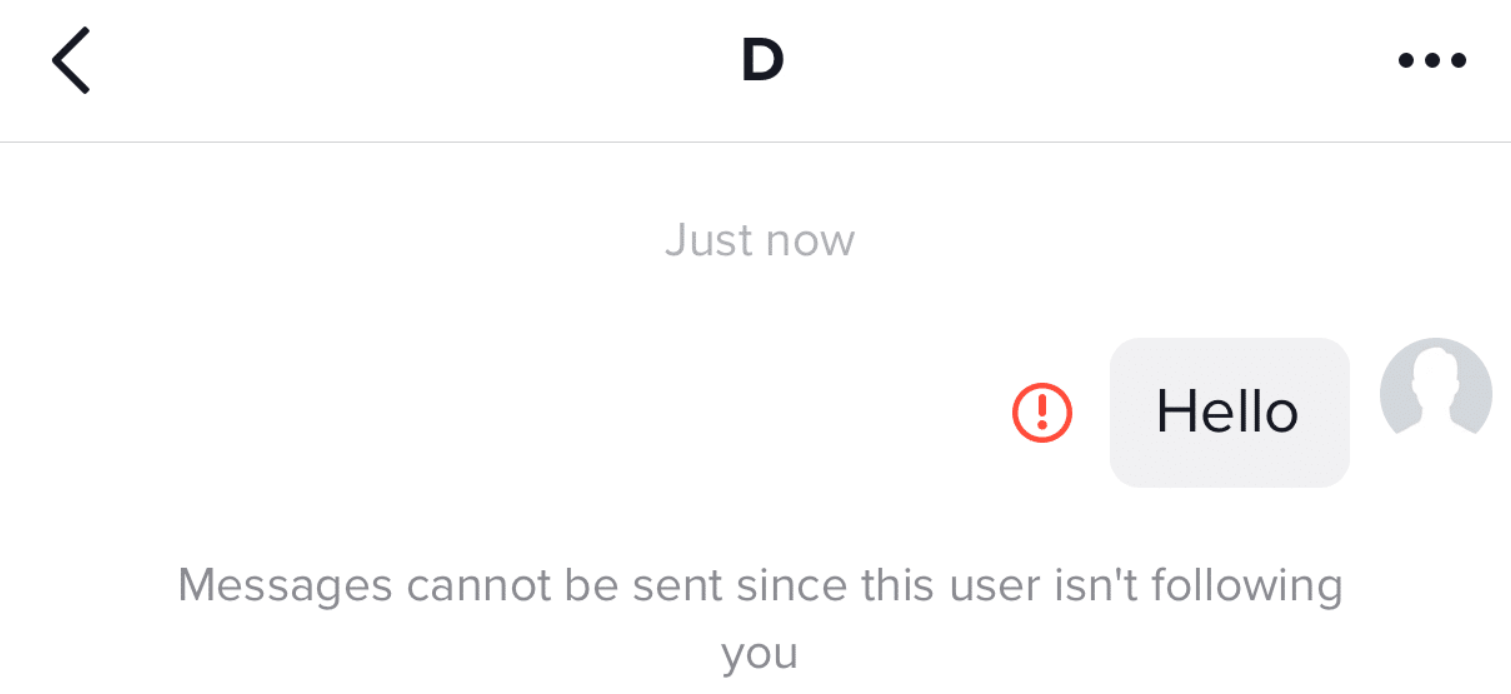
One common problem with sending messages on TikTok is that the person you’re trying to reach doesn’t follow you back. TikTok has rules that stop you from messaging people who don’t follow you. This helps keep users safe and stops spam.
If your message won’t be sent, check if the person follows you. If they don’t, you might want to like some of their posts or follow them to get their attention. Remember, being able to message someone on TikTok depends on both people following each other. This helps make sure everyone communicates respectfully.
Messages That Violate Community Guidelines
When you send a message on TikTok that includes things like hate speech, explicit language, or false information, it might not go through. This is because TikTok has systems that check messages and block the ones that break the rules. This helps keep the app safe and respectful.
If you’re not sure why your message wasn’t sent, it might be because you’re not familiar with TikTok’s rules. It’s a good idea to read these guidelines, which you can find easily on the TikTok website or app. Knowing these rules can help you avoid sending messages that won’t get delivered.
Network issues
Network issues often stop messages from being sent. If your internet is slow or unstable, you might have trouble. This happens a lot in places with bad reception or when too many devices use the same network, which makes it crowded. To fix this, check if your internet is fast enough and not too busy.
Try restarting your router or switch to a different Wi-Fi if you can. Also, make sure your phone’s data settings let TikTok use enough data to work smoothly.
Troubleshooting Steps for TikTok Messaging Issues
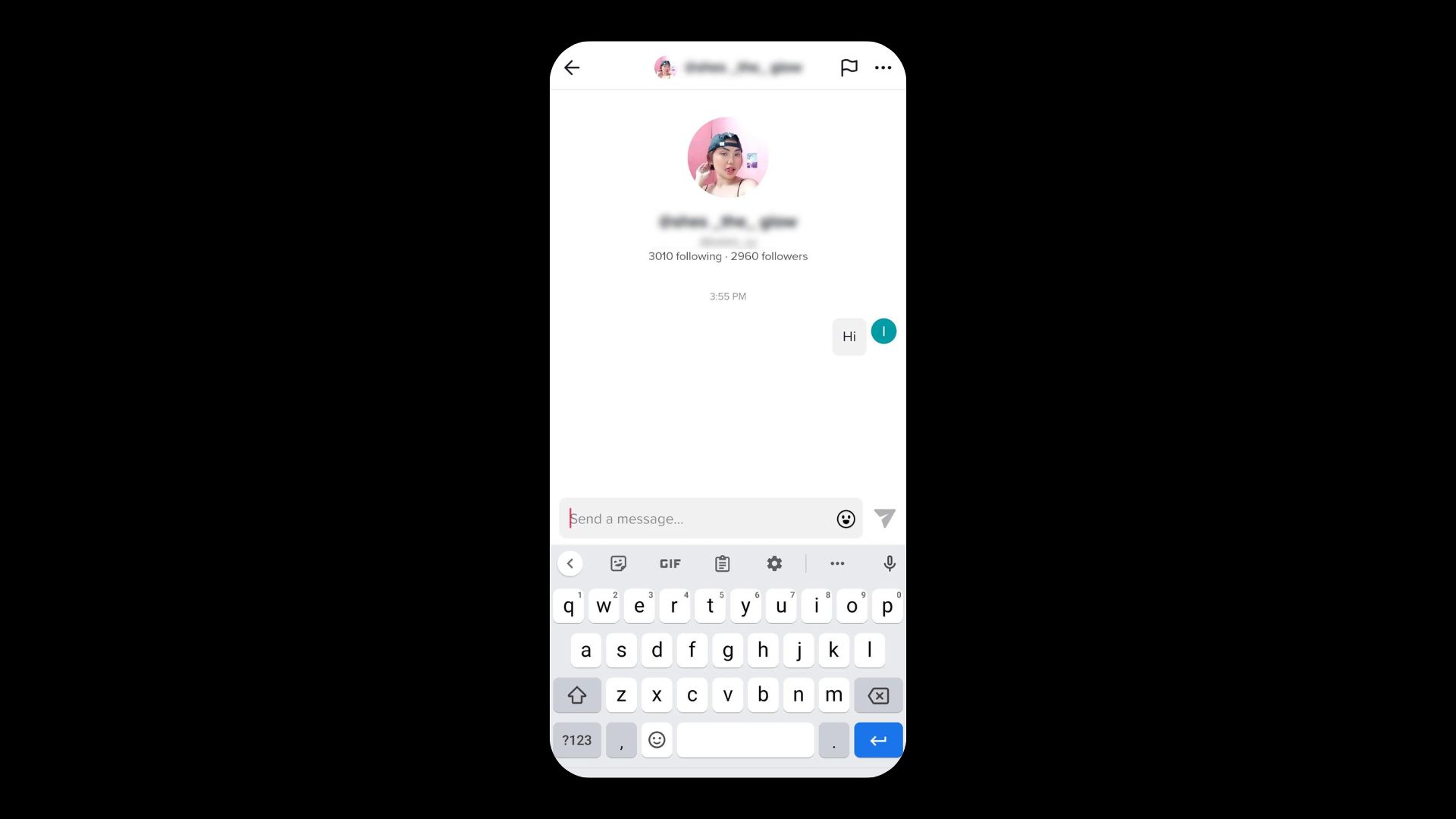
Verify Connections with Users
Checking if you can message someone on TikTok is important when you’re having trouble sending them messages. It’s key to ensure that the person you want to message has either accepted your follow request or follows you back.
This is because TikTok only allows messaging between mutual followers to keep everyone safe and private. If you’re not sure if you’re connected, take a look at their profile to see if you can spot the ‘Friends’ icon showing you’re both following each other. Just ask if they got your messages or check if their message settings might be stopping your messages from getting through.
Also Read: If You Delete A Message On TikTok, Does It Unsend?
Ensure App Updates and Permissions are Current
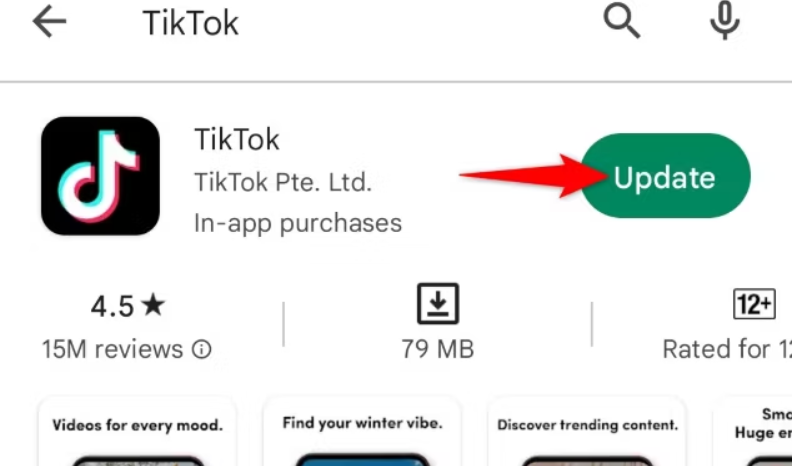
Keep your TikTok app up-to-date and make sure it has the permissions it needs to work well. To do this, go to your device settings, find TikTok under apps, and set the permissions right. Keeping everything current and correctly set up helps your app run smoothly. Regular updates fix bugs and make the app better, especially for messaging. To update, go to your app store, find TikTok, and hit ‘Update’ if it’s there.
Conclusion
To wrap up, if your TikTok messages aren’t sending, start with the basics. Try the above-given fixes to fix the issue. And, if you’re still stuck, it might be time to reach out to TikTok’s support team. Just take it step by step – this will help keep your app running smoothly so you can chat without any hitches. By tackling each issue one at a time, you’ll likely find a solution that gets your messages moving again. Keep visiting Andreas Johnson for more informative articles like this.
Andreas Johnson, a successful musician, has turned his attention to social media. He combines his love for music with his interest in online platforms to help artists shine on the digital stage.

