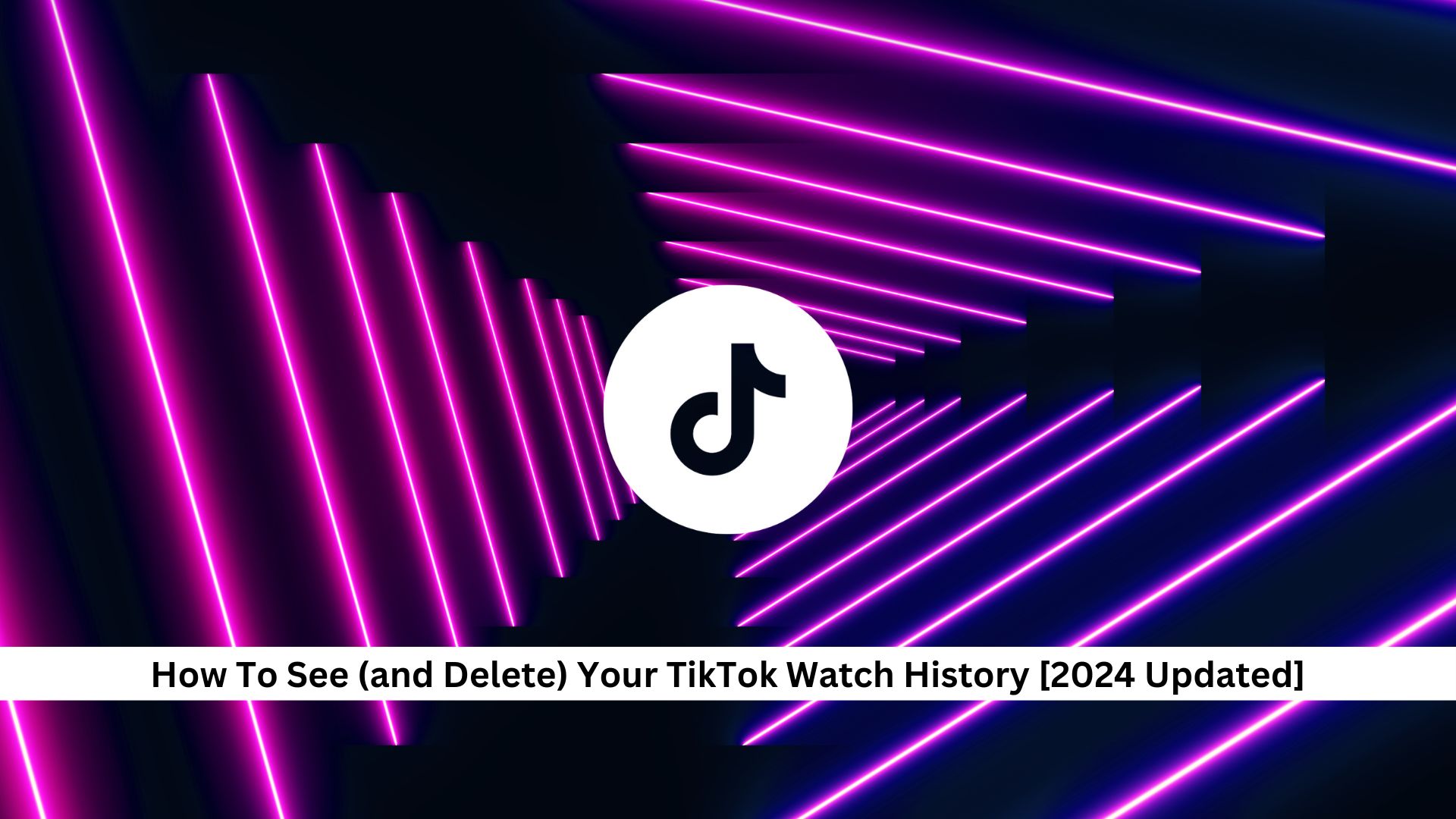With growing concerns about digital privacy, TikTok has made some updates in 2024. Now, it’s easier to see and delete your watch history. This lets you check out what you’ve watched and helps you clean it up if you want. Using these new features, you can better manage what you see on TikTok and protect your privacy. Let’s explore what these changes mean and how they might affect how you use the app and think about online privacy.
Steps to Watch & Delete TikTok Watch History
Open watch history
- Open the app and go to your profile. Your profile icon is located at the bottom-right corner. Tap it to ensure you’re viewing your content.
- Hit the three-line icon at the top right to access a menu.
- Choose ‘Settings and Privacy,’ then navigate to the ‘Activity Center.’
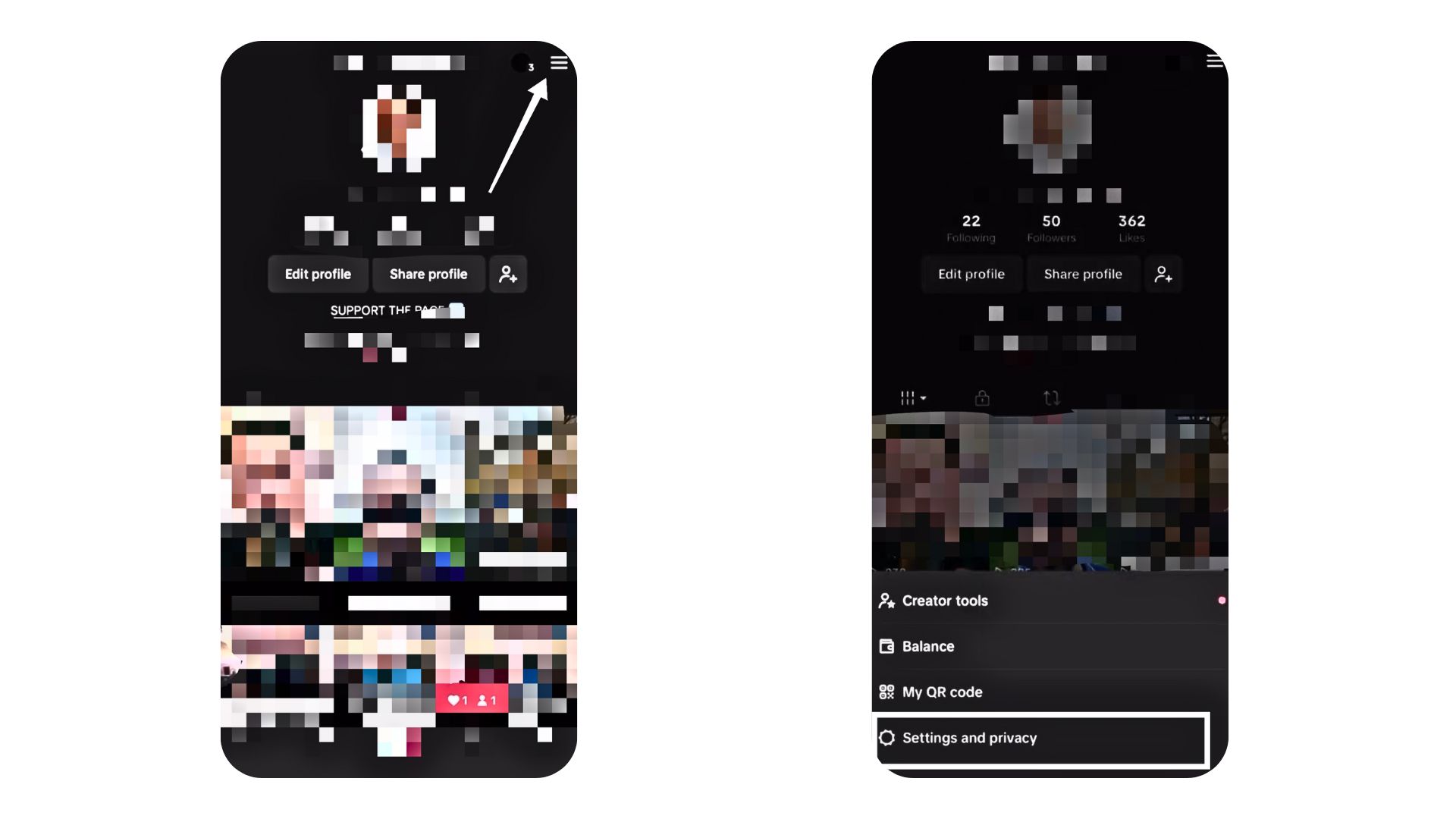
- Within the ‘Activity Center,’ locate the ‘Watch History’ section.
- Click on ‘Watch History’ to review videos you’ve watched in the last 180 days.
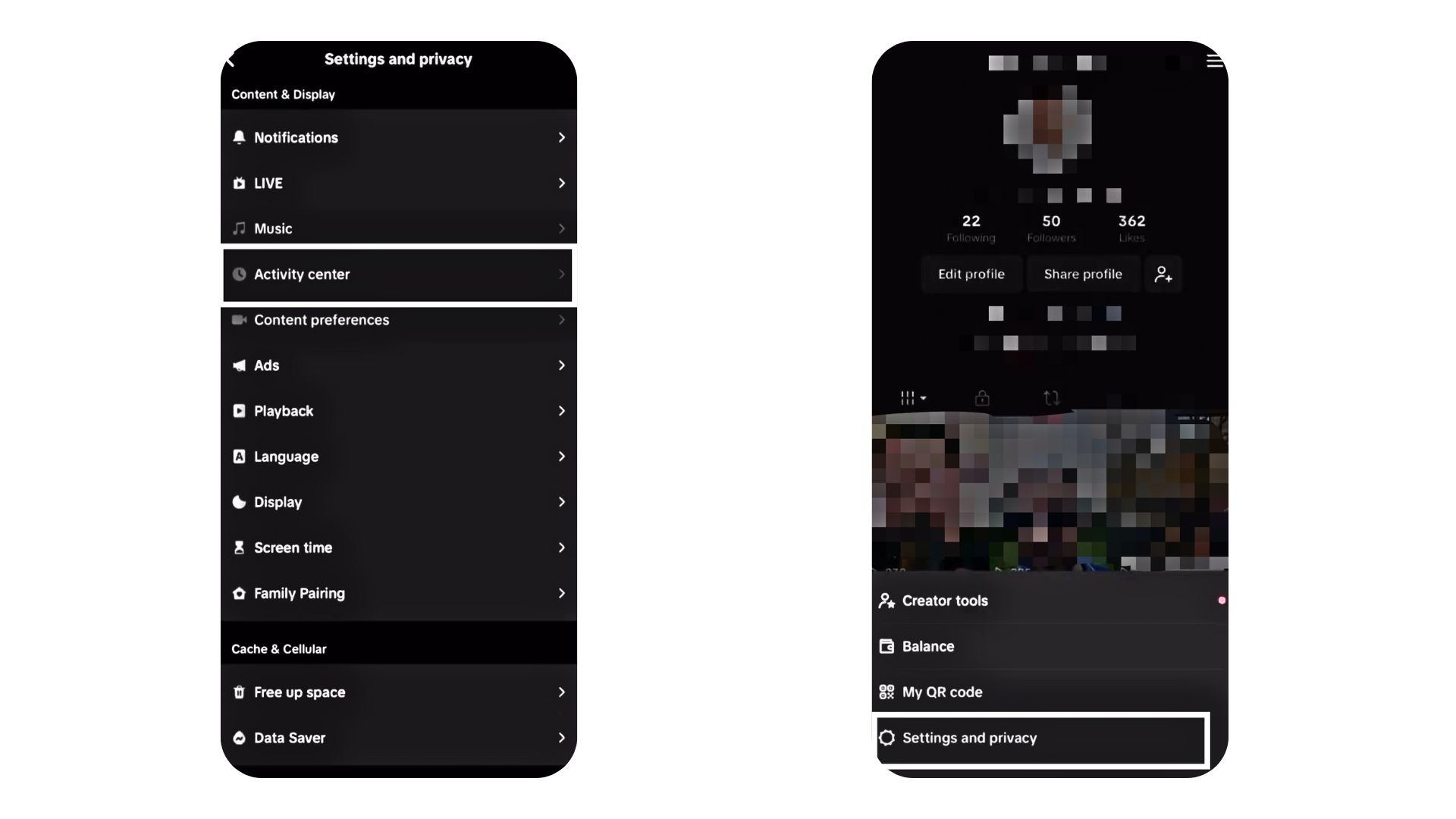
Delete watch history
To clear your TikTok watch history, follow these steps:
- Open the TikTok app and go to your profile.
- Click on the three lines in the top right to open the menu.
- Tap ‘Settings and privacy.’
- Find ‘Activity’ and click on ‘Watch history.’
- You’ll see a list of videos you’ve watched over the last 180 days.
- To delete specific videos, hit ‘Select’ in the top right.

- Pick the videos you want going and press the red ‘Delete’ button.
- If you want to wipe everything, choose ‘Select all watch history.’
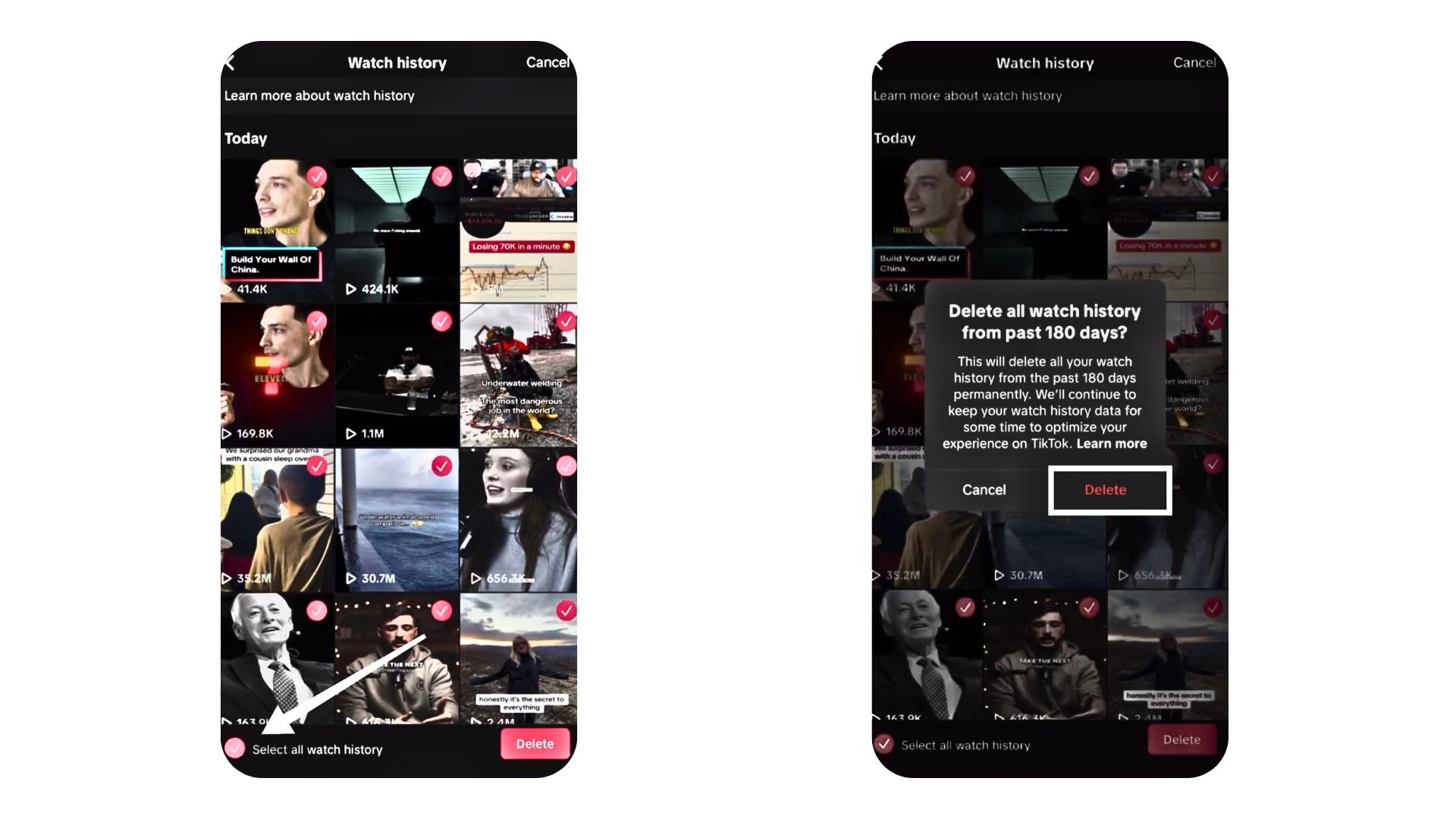
Confirm choice
Tap the ‘Delete’ button to finalise your choice; those videos will be gone for good. Remember, this can’t be undone. So, be absolutely sure before you hit delete.
What Are Benefits of Deleting TikTok Watch History?
Clearing your TikTok watch history boosts your privacy by wiping out traces of the videos you’ve watched. This step keeps others from snooping into what you like to watch and stops TikTok from using this info to push specific ads or suggest videos that might not interest you anymore.
Plus, it helps clean up your feed, making finding new stuff easier than repeatedly seeing the same old videos. By managing your watch history, you’re taking a simple but effective step to protect yourself, keeping your personal data just that—personal.
Conclusion
In short, it’s essential to be able to see and clear your TikTok watch history. It helps protect your privacy and ensures that the videos you see are ones you actually like. Cleaning up your history regularly keeps your feed fresh and protects your privacy from prying eyes. As we all leave more digital tracks behind us, knowing how to manage these settings helps you stay in charge of your online life.
Andreas Johnson, a successful musician, has turned his attention to social media. He combines his love for music with his interest in online platforms to help artists shine on the digital stage.