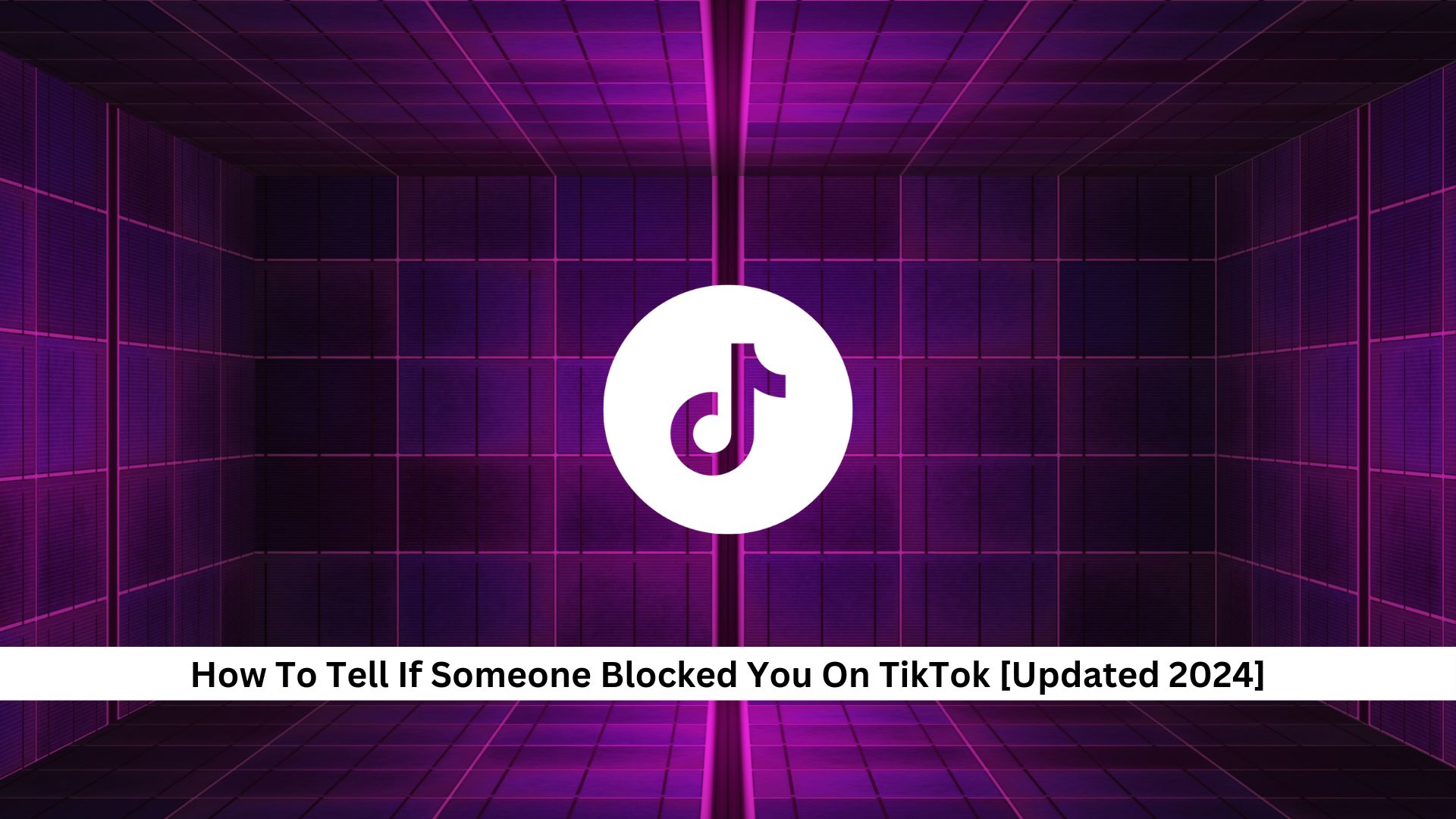TikTok lets you block people to keep your space positive. This is key to controlling who can see your posts or contact you, especially if you’re dealing with harassment. This helps keep TikTok safe and respectful for everyone. People like having control over who they interact with, which makes using the platform better for them.
How to Tell if Someone Blocked You on TikTok
Using the search bar
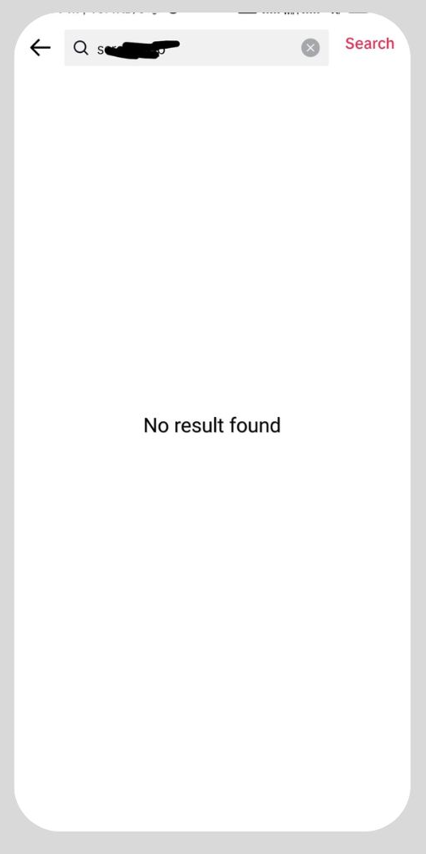
To check if someone has blocked you on TikTok, start by opening the app and going to the Discover page, which has a magnifying glass icon. Type the username of the person you think might have blocked you into the search bar. If their profile doesn’t pop up, even though you’re sure you got their username right, they might have blocked you.
Just double-check the username for any typos. If you still can’t see their profile after that, and you know their account is active, they probably have blocked you.
Checking the follower/following list
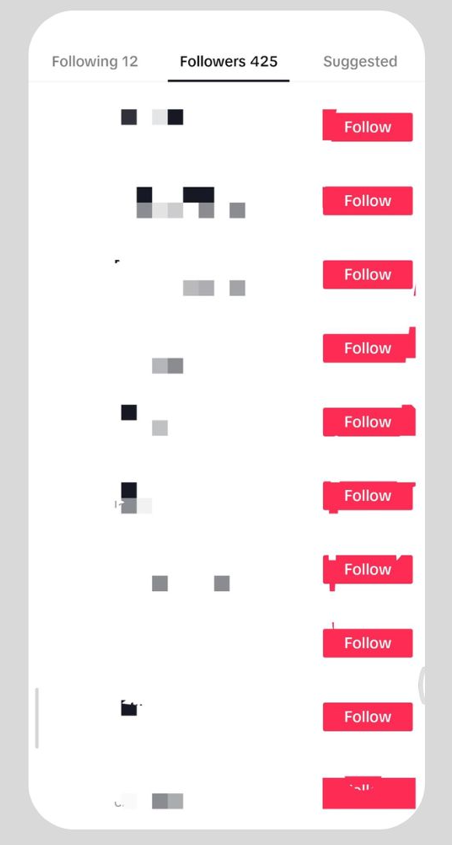
To find out if someone on TikTok has blocked you, start by looking at your Following list. This list shows everyone you follow. It can be found in your profile settings.
If you think someone has blocked you, see if you can still find their profile there. Go to your profile, hit ‘Following’, and scroll through or search for their name. If you can’t find them and know you followed them before, they might have blocked you.
Checking their profile
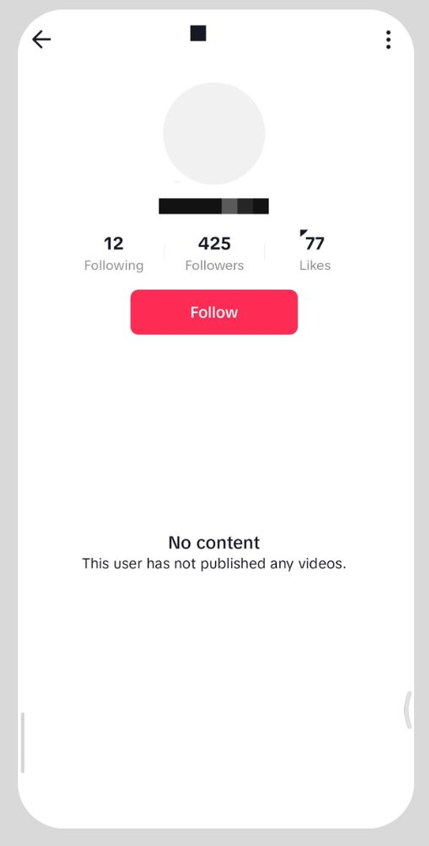
If you think someone has blocked you on TikTok, try checking their profile. When someone blocks you, you usually can’t see their bio, videos, or how many followers they have. Their profile might look empty, or you might see a message saying access is restricted. If you don’t see the usual posts or activity, it’s likely you’ve been blocked.
Using a friend’s account for a search
If you think someone has blocked you on TikTok, here’s a simple way to check: ask a friend who isn’t connected to the person you suspect to look them up using their account.
This ensures that the search is fair and not affected by any blocks on your own profile. If your friend can see the user’s profile, watch their videos, and interact with the content, but you can’t, it’s a good sign that you’ve been blocked.
Conclusion
To wrap up, figuring out if you’ve been blocked on TikTok means being careful and respectful. You can look up their profile, check if you’re still following each other, or even use some online tools. These steps are good ways to know if someone blocked you without stepping on anyone’s toes. As things change with social media, it’s essential to keep up and stay respectful online.
Andreas Johnson, a successful musician, has turned his attention to social media. He combines his love for music with his interest in online platforms to help artists shine on the digital stage.