In today’s world, it’s hard to balance staying connected with taking care of our own well-being. Instagram has introduced a new feature called Quiet Mode, shown by a moon icon, which is a big step forward. This tool lets you turn off notifications, giving you quiet time that’s crucial for focus or relaxation. This is important not just for managing our time but for our mental health too. Let’s talk about how to switch on Quiet Mode and think about how this might change the way we interact with our devices and affect our everyday lives.
The Role of the Moon Icon on Instagram
What the Moon Icon Represents
The moon icon on Instagram means you’ve put a chat on silent mode. It helps you avoid distractions by muting notifications from that specific conversation. It’s handy for when you need to focus or just take a break without constant alerts. Just tap the moon icon in a chat, and you’ll still get messages but without the buzz or beep every time. This lets you check in on your terms, making it easier to manage how you interact with the app. It’s all about keeping things quiet and making sure you’re not disturbed more than necessary. This feature is great for anyone looking to balance their online time and real life.
How to Turn On Quiet Mode on Instagram
Steps to Enable and Disable Quiet Mode
Enabling Quiet Mode
- Open the Instagram app
- Tap your profile picture in the bottom right corner
- Tap the three horizontal lines (☰) in the top right corner
- Select “Settings and privacy”
- Tap “Notifications”
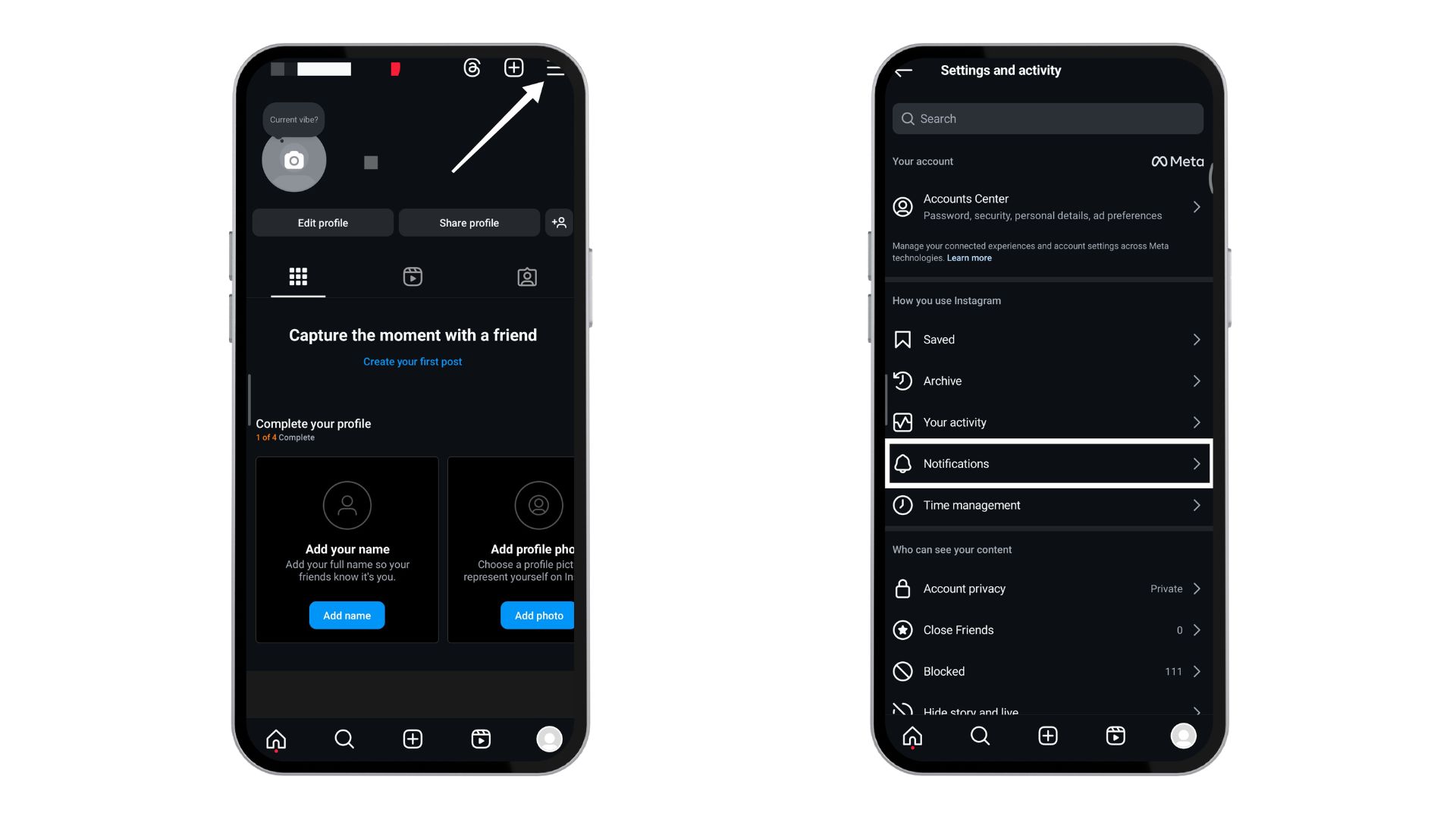
- Find and tap “Quiet Mode”
- Toggle the switch to turn on Quiet Mode

- (Optional) Set a custom duration for Quiet Mode:
- Tap “Turn on automatically”
- Choose your preferred schedule
Disabling Quiet Mode
- Open the Instagram app
- Tap your profile picture in the bottom right corner
- Tap the three horizontal lines (☰) in the top right corner
- Select “Settings and privacy”
- Tap “Notifications”
- Find and tap “Quiet Mode”
- Toggle the switch to turn off Quiet Mode
Also Read: WYO On Instagram: What Does It Mean?
How Quiet Mode Enhances Focus and Manages Notifications
Quiet Mode on Instagram helps you focus by controlling when you get notifications. It’s really good for anyone who needs to cut down on distractions while working, studying, or doing anything else that needs full attention.
What’s great is that Quiet Mode isn’t just about avoiding interruptions; it also helps you take breaks from the digital world, which is good for your mental health.
When you turn it back on, Instagram catches you up with a summary of what you missed. This way, you stay updated without having to constantly check your phone. This balance helps you stay productive and mentally healthy in a world where we’re always connected.
Conclusion
Instagram’s moon icon is all about giving you more control over your notifications and keeping your peace while you work or rest. When you turn on Quiet Mode, you cut down on distractions. It’s easy to use, too. You can decide how long you want to stay quiet, and it’ll handle your messages by sending automatic replies while you’re away.
In short, Quiet Mode is a valuable tool for managing how you interact with social media. Keep visiting Andreas Johnson to stay updated with the latest social media updates.
Andreas Johnson, a successful musician, has turned his attention to social media. He combines his love for music with his interest in online platforms to help artists shine on the digital stage.

