Snapchat’s private story link feature lets you share things with just a few friends. It keeps your content safe and private, letting you choose who sees it. This is handy when you want to share something personal or sensitive that’s not for everyone’s eyes. It’s a simple way to keep things between you and your close friends, making Snapchat a secure place to chat and share.
Step-by-Step Guide: Adding a Private Story Link on Snapchat
Go to your profile and tap on the “New Private Story” button
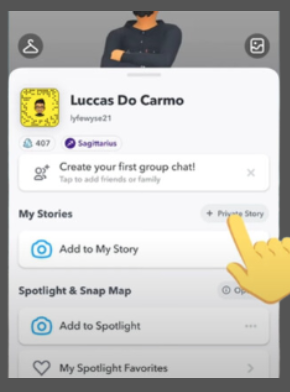
To start a private story on Snapchat, first go to your profile. The ‘New Private Story’ button is under your username and Snapcode. Just tap it, and you’re on your way to creating a story that only certain friends can see. You get to pick who sees it, keeping it private for a select few. It’s a great way to share personal stuff or special moments with close friends.
Tap on “Invite to Private Story”
When you make a private story, you can pick friends to share it with by tapping on ‘Invite to Private Story’. This keeps your story just between you and the people you choose.
Go to your story settings, find the ‘Invite to Private Story’ button, and pick friends from your list. This way, your story stays private, seen only by those you trust. It’s an easy way to keep your updates personal and away from the public eye.
Copy the link and share it with your friends
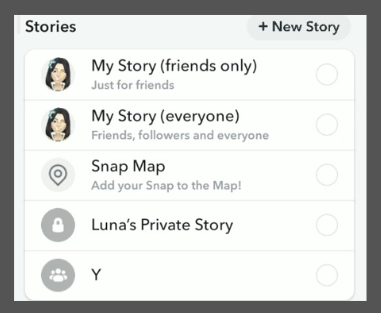
When you make a private story on Snapchat and choose ‘Invite to Private Story’, Snapchat gives you a special link. Here’s how to share it:
- Tap on the link and hit ‘Copy Link’.
- Then, you can send this link to friends you trust through Snapchat messages, texts, emails, or other social media.
- Remember, share this link quietly to keep your story between you and your friends.
Best Practices for Sharing a Private Story Link
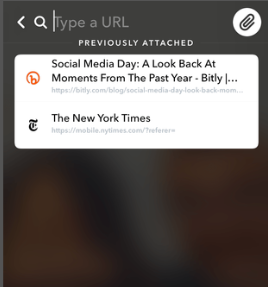
Only share with trusted friends
Keep your Snapchat private story link only between close friends and family. Private stories often contain personal stuff that shouldn’t be shared with others. By sharing with only a few trusted people, you can control what’s yours and keep your privacy safe.
Before adding someone, consider how well you know them and whether they respect privacy. This careful choice helps protect you and keeps the personal things you share on Snapchat between you and people you trust.
Keep the link private
Keep your private Snapchat story link safe by only sharing it through secure and private ways like direct messages or emails. Avoid posting it on public platforms to keep it from getting into the wrong hands. It’s a good idea to remind the people you share it with that it’s meant to stay private, and they shouldn’t pass it on. This keeps your story just between you and your chosen friends or family.
Regularly check who has access to your private story
Periodically check who can see your private story. This ensures that only the chosen people can see what you share. People change, and so do friendships and relationships. Reviewing your list occasionally keeps your private updates just that—private. It’s all about keeping your content safe and under your control.
To manage who sees your private story, head to Snapchat’s story settings. There, you’ll find a list of people you’ve let in. Feel free to add or remove people whenever it suits your privacy needs. Doing this check regularly helps prevent any surprises about who’s seeing your posts. It’s a simple way to keep your digital space as you want.
Conclusion
To wrap it up, setting up a private story link on Snapchat lets you share things privately with just a few friends. This feature boosts privacy and improves your Snapchat experience by letting you choose who sees your posts.
Just follow the easy steps in this guide to control who can view your stories. This keeps your private or sensitive info just with the people you pick. Private story links are great because they let you share content safely, increase security, and help you connect more deeply with your closest friends.
Keep snapping and stay creative! For more Snapchat tips, remember to visit Andreas Johnson regularly.
Andreas Johnson, a successful musician, has turned his attention to social media. He combines his love for music with his interest in online platforms to help artists shine on the digital stage.

