Snapchat keeps changing, and its visuals are key for users to connect and communicate. One feature, the purple circle, often confuses both new and regular users. This purple circle indicates new video stories that use Snapchat’s filters and lenses. It’s a way to make sharing more fun and personal. Also, if you see a purple circle with a lock symbol, it means the content is private. This shows how Snapchat values privacy in our online interactions. By understanding these simple indicators, we get to know more about Snapchat’s easy-to-use design and how it protects and personalizes our interactions.
Decoding the Purple Circle on Snapchat
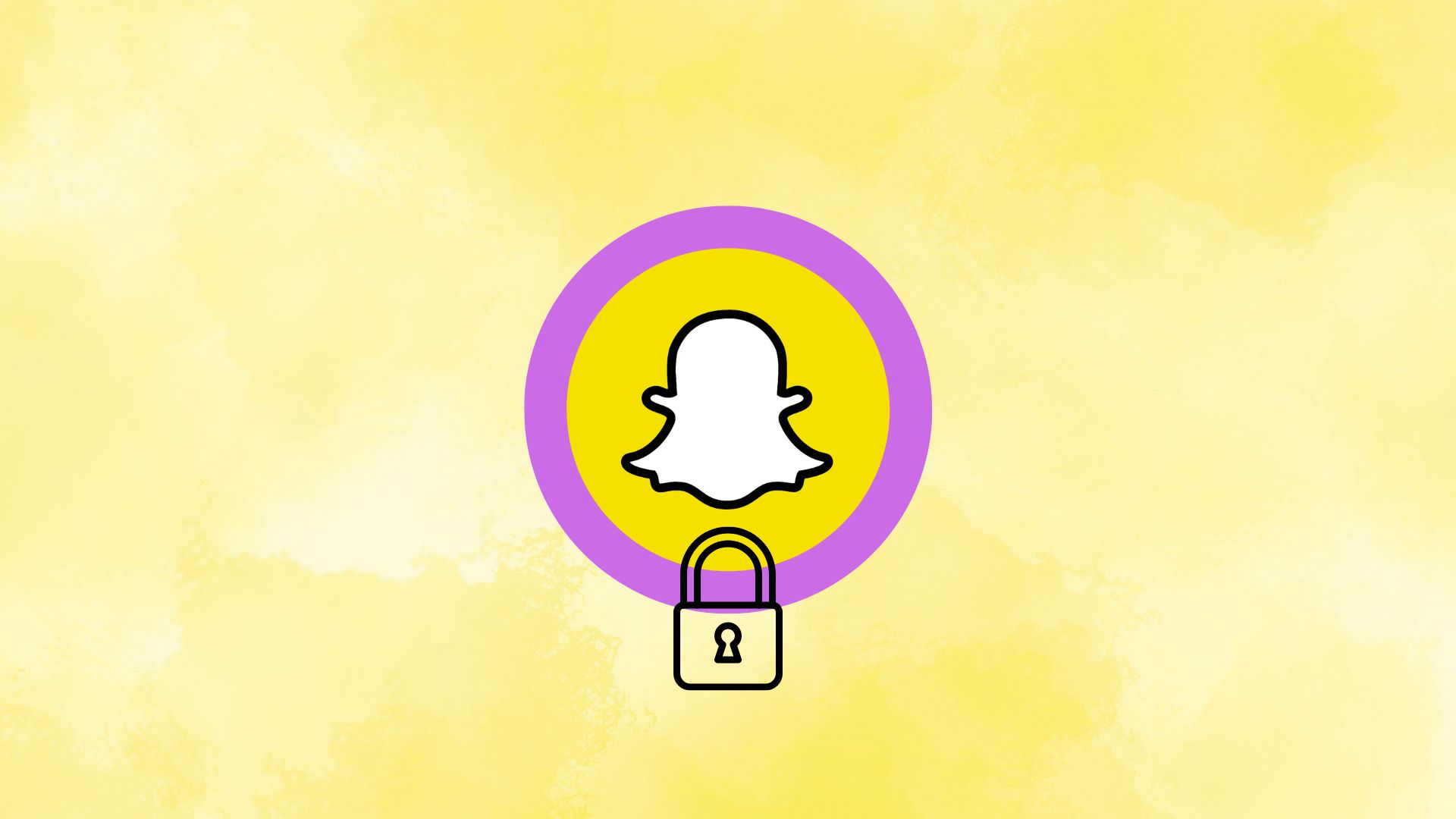
Indicates a New Video Story
The purple circle on Snapchat means there’s a new video story. It’s usually full of fun effects from filters or lenses. It’s a quick way to see something new without having to look through all your friends’ updates. Video stories are more lively than just photos or texts. They pull you into the action. The purple color makes these stories pop, so you’re more likely to watch them. It’s a smart move by Snapchat to keep everyone watching and interacting more.
Private Story Indicator
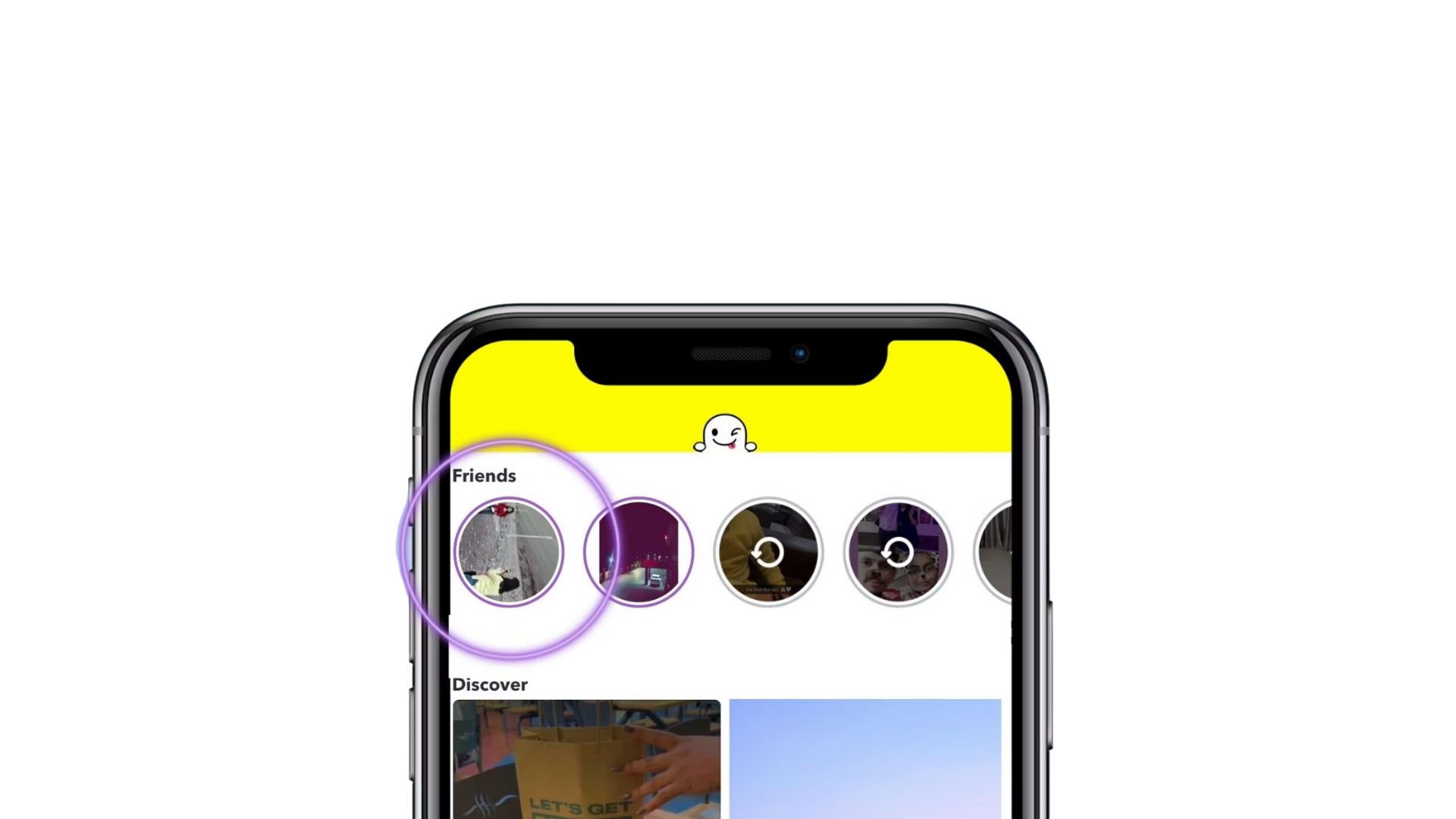
The purple circle on Snapchat shows it’s a private story, marked with a little lock icon. This means the story is just for certain friends the uploader picks. It’s a discreet way to share personal moments or private jokes with just a few, without everyone else seeing.
This purple circle tells you right away that the story is for a few eyes only—keeping things private and exclusive. This feature helps make Snapchat a good spot for sharing freely but within a controlled group.
Quick Add Feature Explanation
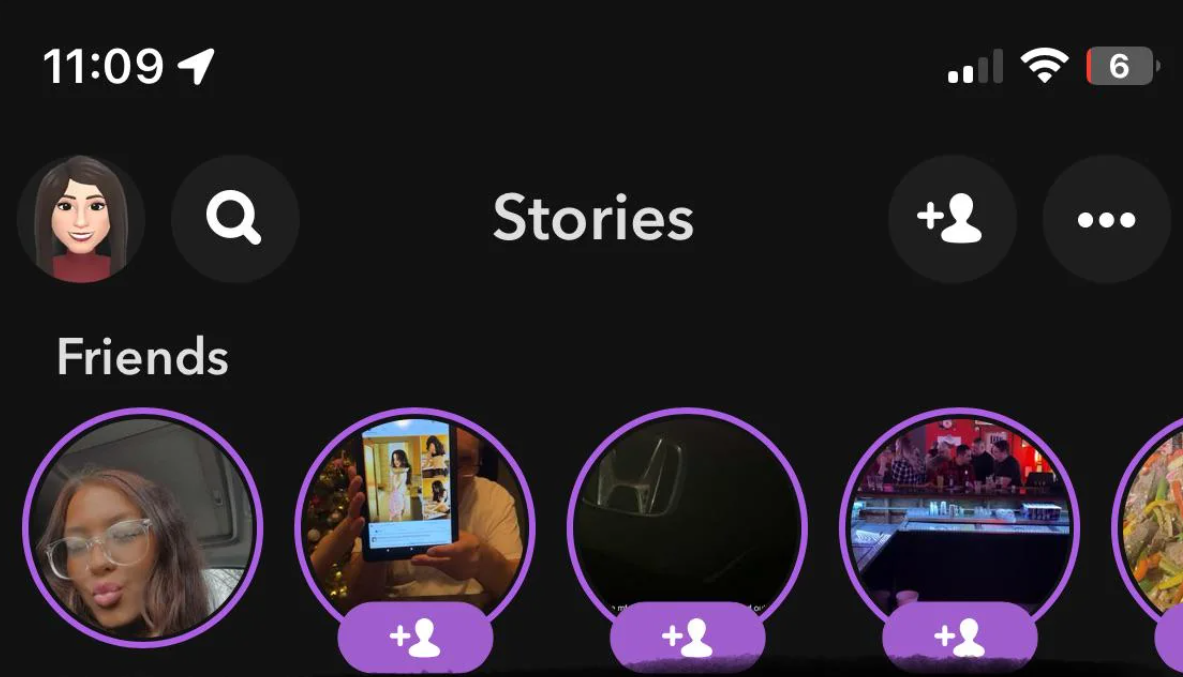
On Snapchat, if you see a purple circle around someone’s Bitmoji in the Quick Add section, it means they’ve posted a Story you haven’t seen yet. This feature is there to help you connect with new people who might share your interests or have mutual friends.
Just tap on the Bitmoji to watch their Story. This could give you a peek into what they’re into and might start some fun conversations. The Quick Add feature really makes it easy to meet more friends on Snapchat.
Also Read: What Are ‘Time Sensitive’ Notifications On Snapchat & Can You Turn Them Off?
Comparison with Red and Blue Indicators
In comparison to the purple indicators, the red and blue circles on Snapchat have specific roles. A red circle means you’ve got a new snap that doesn’t include sound – usually just a photo or video. This clue lets you know what to expect before you open it, highlighting that there’s no audio.
On the other hand, a blue circle tells you there’s a new chat message waiting. This way, you can tell the difference easily and know what type of message to expect. Getting the hang of these color codes makes using the app smoother and helps you communicate better, as each color not only makes the app look good but also guides you on how to interact.
Conclusion
To wrap it up, the purple circle on Snapchat is quite handy. It mainly tells you when there’s a story that includes photos or videos. If you see a purple circle around someone’s Bitmoji, it means they’re in the Quick Add section. Even more important, a purple circle with a lock means it’s a private story shown only to certain friends, which shows how much Snapchat values privacy. Knowing what these symbols mean helps you use the app better and respect others’ privacy. As Snapchat keeps changing, understanding these little details makes the experience better for everyone. Keep visiting Andreas Johnson for more social media updates.
Andreas Johnson, a successful musician, has turned his attention to social media. He combines his love for music with his interest in online platforms to help artists shine on the digital stage.

