Snapchat’s Best Friends list shows who you chat with the most. Sometimes, it needs to look better. People are unhappy because they can’t choose who makes it to this list themselves. Sometimes, it doesn’t match up with who they are close to. Plus, only you can see your Best Friends list, so there’s no way to show or explain it to someone else.
Reasons Why Your Snapchat Best Friends List is Messed Up
Changes in Interactions with Friends
When you chat a lot with new friends on Snapchat, your Best Friends list changes. The app keeps track of who you snap the most. So, if you start snapping new people more often or stop snapping your usual best friends as much, your list will update to show these changes.
This means your Best Friends list always shows who you’re talking to the most right now. However, this can be a bit surprising or confusing if you’re not watching it. If you want to keep the same people on your Best Friends list, keep your snapping habits consistent.
Privacy Settings
Changing your Snapchat privacy settings can affect who shows up on your Best Friends list. These settings control who can see what you’re up to and chat with you, which affects how often you talk to certain friends.
For example, if you change who can send you Snaps or see your Stories, you might notice different friends popping up as your Best Friends since the app looks at who you chat with most. Check these settings now and then.
App Glitch
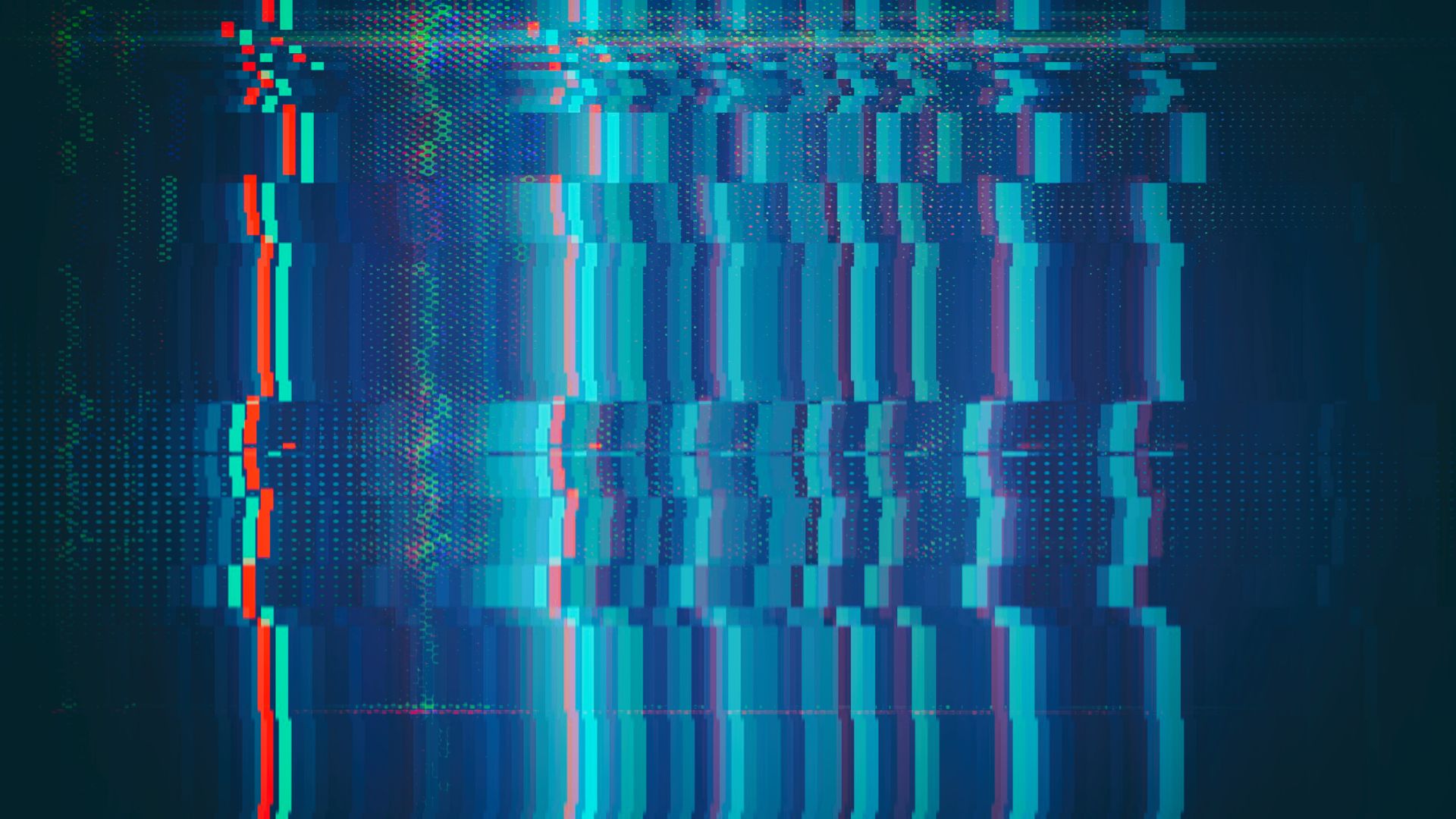
Snapchat sometimes has glitches that mess up your Best Friends list. Users have seen their lists mixed up or disappear.
This happens because of software issues in Snapchat that mess up how the app tracks your chats and interactions. When these glitches occur, they can confuse the system that decides who your Best Friends are.
Even though Snapchat tries to fix these problems with updates, they still happen and can be frustrating. Snapchat must fix these bugs quickly to keep everyone happy and trusting the app.
Algorithm Changes
Understanding why your Snapchat Best Friends list changes often involves app algorithm updates. Snapchat updates its system to improve things or add new features.
Sometimes, these updates change how the Best Friends list works. For example, they might change how many messages or snaps you need to send someone to be considered ‘best friends’. Because of this, you might see unexpected changes in your Best Friends list, even if you still need to change how you interact with your friends.
How to Fix the Snapchat Best Friends List Glitch
Restart the App
An excellent first step to fix the Snapchat Best Friends list problem is to restart the app. This simple action often fixes minor glitches.
Here’s how you do it: close Snapchat and swipe it away from your recent apps list. Wait a few moments, then open it again by tapping the icon. This can refresh everything and clear up the issue with the Best Friends list.
Update the App
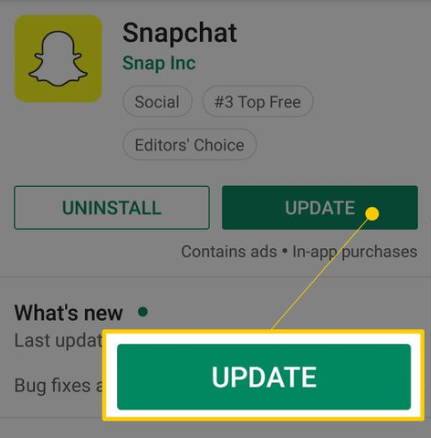
Updating your Snapchat can fix issues with the Best Friends list. New versions often have fixes and improvements that solve problems.
Here’s how to update: Go to your app store, search for Snapchat, and hit ‘Update’ if you see it. This ensures you have the latest version, which might solve any errors messing with the Best Friends list.
Log out and Log in Again
If you’re having trouble with your Best Friends list on Snapchat, try logging out and then logging back in. This simple step can fix temporary glitches by refreshing your connection to Snapchat’s servers.
Here’s what to do:
Open Snapchat, head to your profile, and tap on the Settings icon. Then scroll down and choose ‘Log Out.’ Close the app entirely after logging out. Wait a moment, then open Snapchat again and log in with your usual details. This could help get your Best Friends list back to normal, showing your top interactions clearly.
Clear Cache
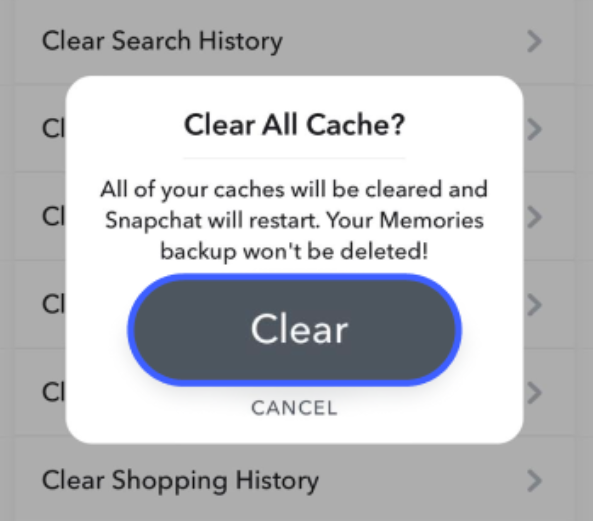
Clearing the cache in your Snapchat can fix problems with the Best Friends list. This process eliminates old or broken data that might be causing issues.
To do this, head to the settings in Snapchat, tap ‘Clear Cache’, and confirm. Don’t worry; this won’t delete your saved memories, snaps, or chats. It refreshes the app, which might immediately sort out your Best Friends list by making the app reload all the data about your interactions.
Contact Snapchat Support
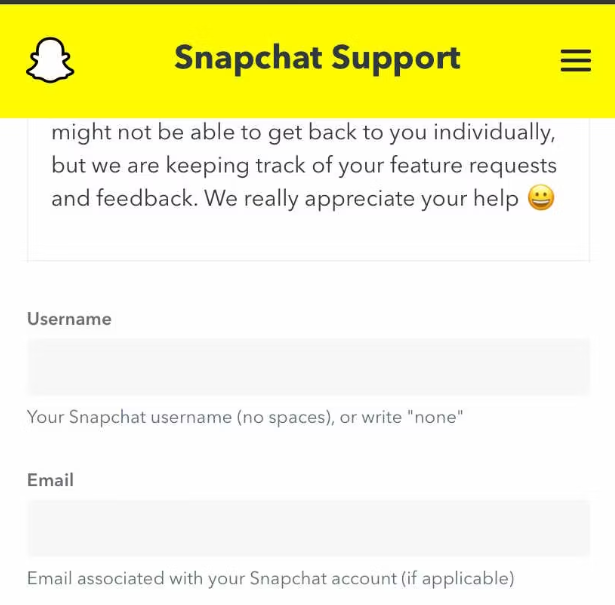
If your Snapchat Best Friends list still doesn’t work after you’ve tried some basic fixes, it’s a good idea to contact Snapchat support. You can do this right from the app.
Go to settings, tap ‘I Need Help’, and then ‘Contact Us.’ Pick the problem that fits yours and describe what’s happening. Including screenshots or specific details helps.
The support team usually gets back to you quickly and can help you figure out what to do next or look into the problem more deeply. Remember to keep track of your messages with them so you can follow up if necessary.
Conclusion
The Snapchat Best Friends feature is having some ongoing problems. Despite updates and fixes from Snapchat, users still face glitches and inconsistencies. This feature, which is private and changes based on how much you interact with someone, is demanding to keep stable and reliable. If you’re having trouble, try talking more with your friends, keep your app updated, and don’t hesitate to contact support.
Andreas Johnson, a successful musician, has turned his attention to social media. He combines his love for music with his interest in online platforms to help artists shine on the digital stage.

