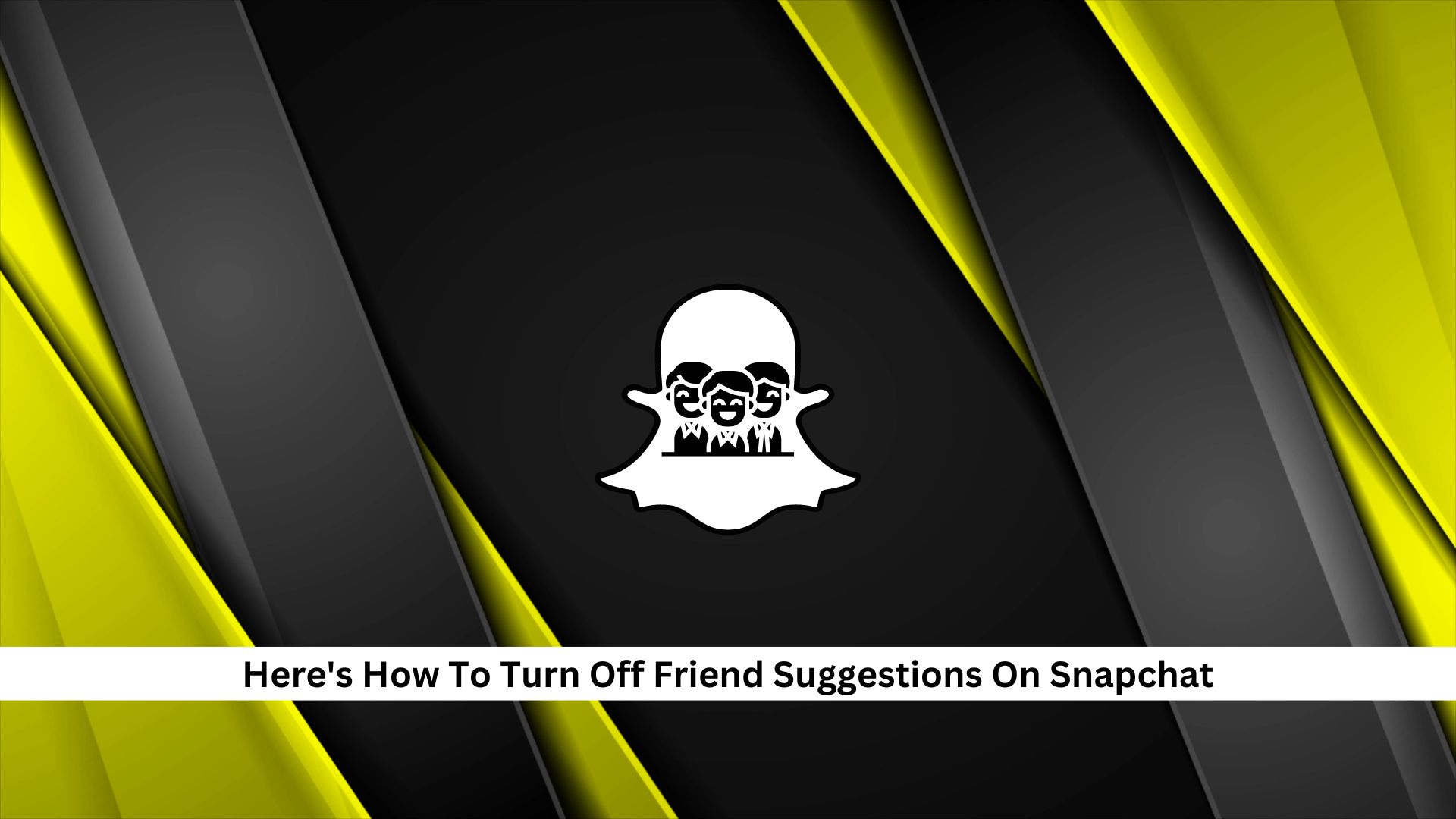In today’s world, controlling your social interactions on apps like Snapchat for privacy and a better experience is key. Snapchat is a big deal in social media and has lots of features. Depending on how you set them up, Snapchat can protect your privacy or put it at risk.
How to Turn Off Friend Suggestions on Snapchat
For iPhone users
Turning off Friend Suggestions on an iPhone is simple if you want to keep your Snapchat more private.
- Open Snapchat and tap your avatar at the top left.
![]()
- Hit the gear icon on the top right to go to Settings.
![]()
- Scroll down to ‘Notifications’.
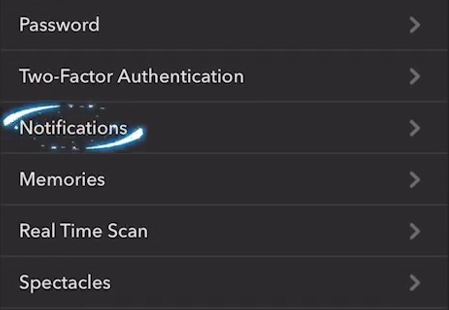
- Switch off the ‘Friend Suggestions’ feature.
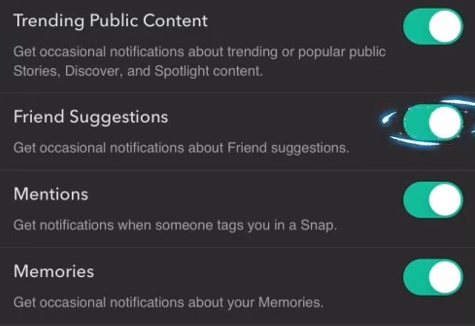
- Optionally, turn off ‘Quick Add’ to reduce unwanted friend recommendations even more.
Doing this will help keep your Snapchat experience private and how you like it.
For Android users
If you’re an Android user looking to boost your privacy on Snapchat, turning off the Friend Suggestions feature is smart.
- Open the Snapchat app.
- Click on your profile picture at the top left corner.
- Tap the gear icon at the top right to access Settings.

- Scroll down and select ‘Notifications.’
- Swipe the ‘Friend Suggestions’ tab to the left to turn it off.
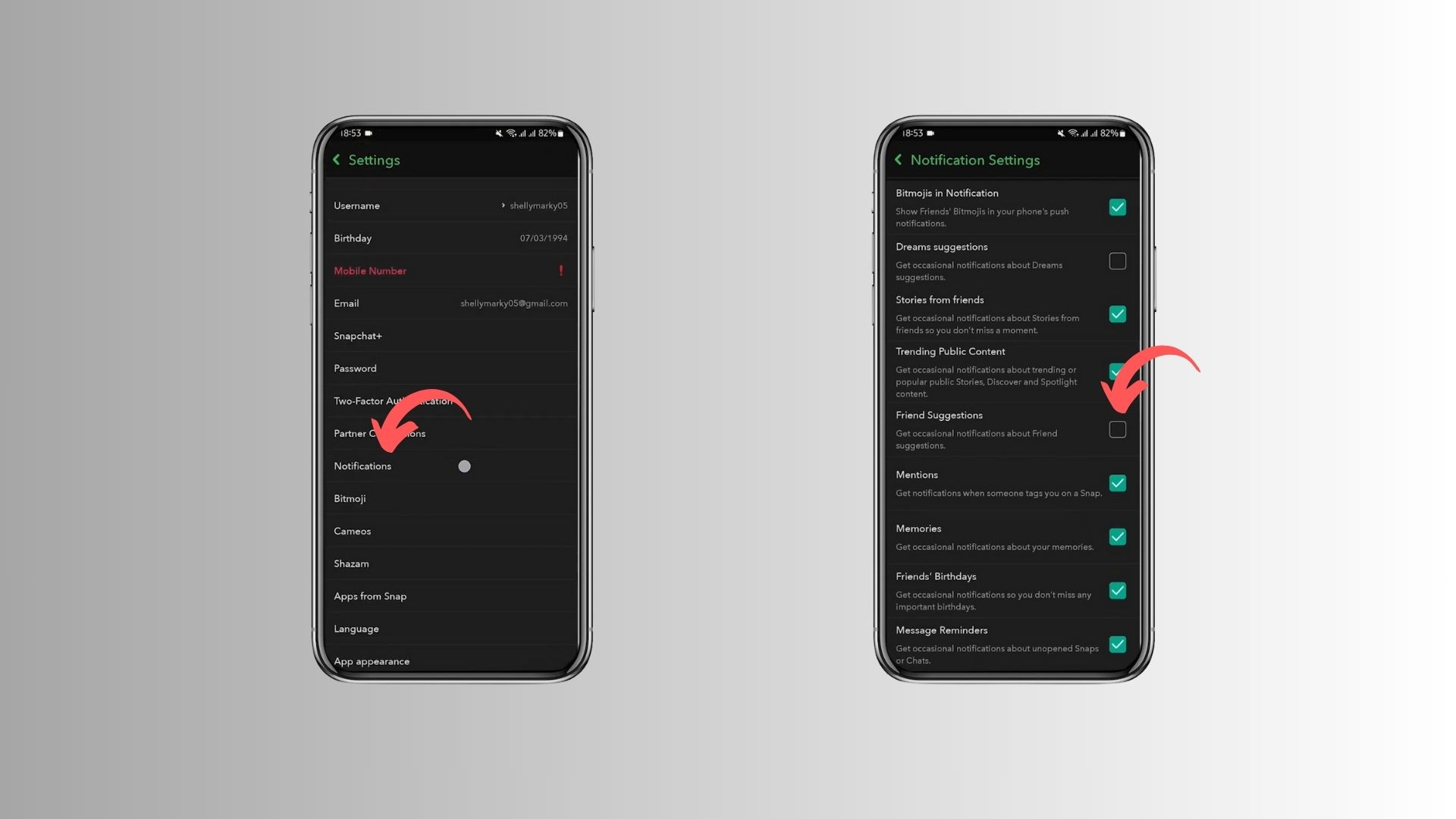
By doing this, Snapchat won’t suggest new friends based on your contacts or other connections any more. This gives you more control over your privacy and who tries to connect with you on the app.
How to Turn Off Quick Add Function on Snapchat
To turn off the Quick Add feature on Snapchat, follow these steps:
- Open the app and click on your profile picture in the top left corner.
- Hit the gear icon in the top right corner to view your settings.
- Scroll until you see the ‘See Me in Quick Add’ option and switch the toggle off.
Conclusion
In conclusion, managing Friend Suggestions and the Quick Add feature on Snapchat lets you control your social circle and keep your privacy. If you turn these options off, you decide who can contact you, which is excellent for your online safety. It also cleans up your Snapchat, letting you focus on deeper connections instead of random ads. Feel free to change these settings whenever you want; you can always switch them back. In short, disabling Friend Suggestions and Quick Add is easy and helps make your social media experience safer and more personal.
Keep snapping and stay creative! For more Snapchat tips, remember to visit Andreas Johnson regularly.
Andreas Johnson, a successful musician, has turned his attention to social media. He combines his love for music with his interest in online platforms to help artists shine on the digital stage.