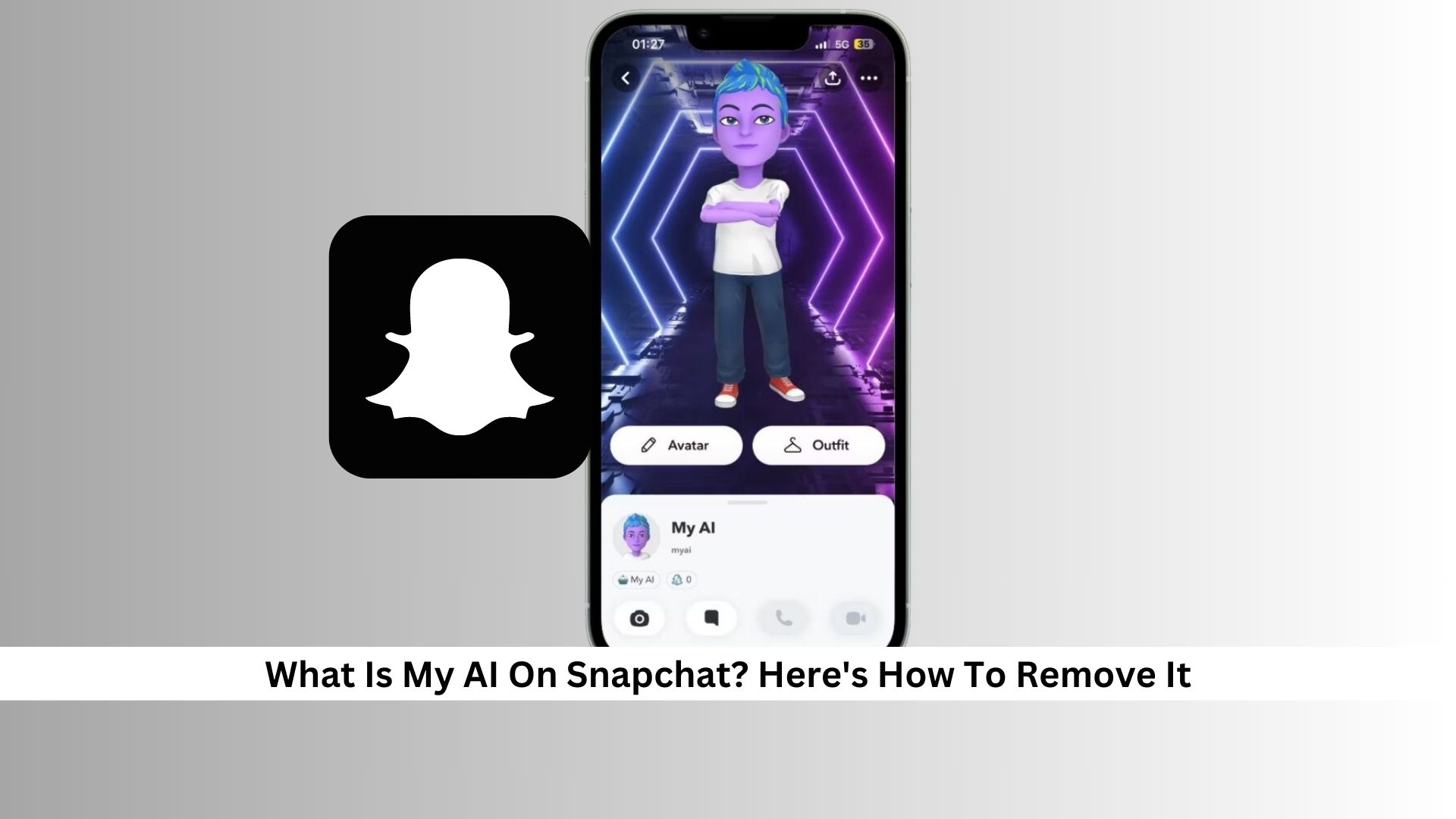In today’s world, keeping our digital lives private is more important than ever. Snapchat’s new feature, ‘My AI,’ offers both exciting possibilities and real privacy concerns. This addition shows Snapchat’s dedication to staying fresh and competitive, focusing on keeping users engaged and connected. Let’s walk through how Snapchat lets you manage this AI and keep your chats private.
What is My AI on Snapchat?
My AI on Snapchat is a chatbot found right on the chat screen. It’s designed to make your chats more personal. Let’s discuss how long Snapchat keeps your chat information and what details it gathers. Knowing this information is good so you understand how it affects your privacy. We should also look at how Snapchat uses this data.
How to access My AI on Snapchat?
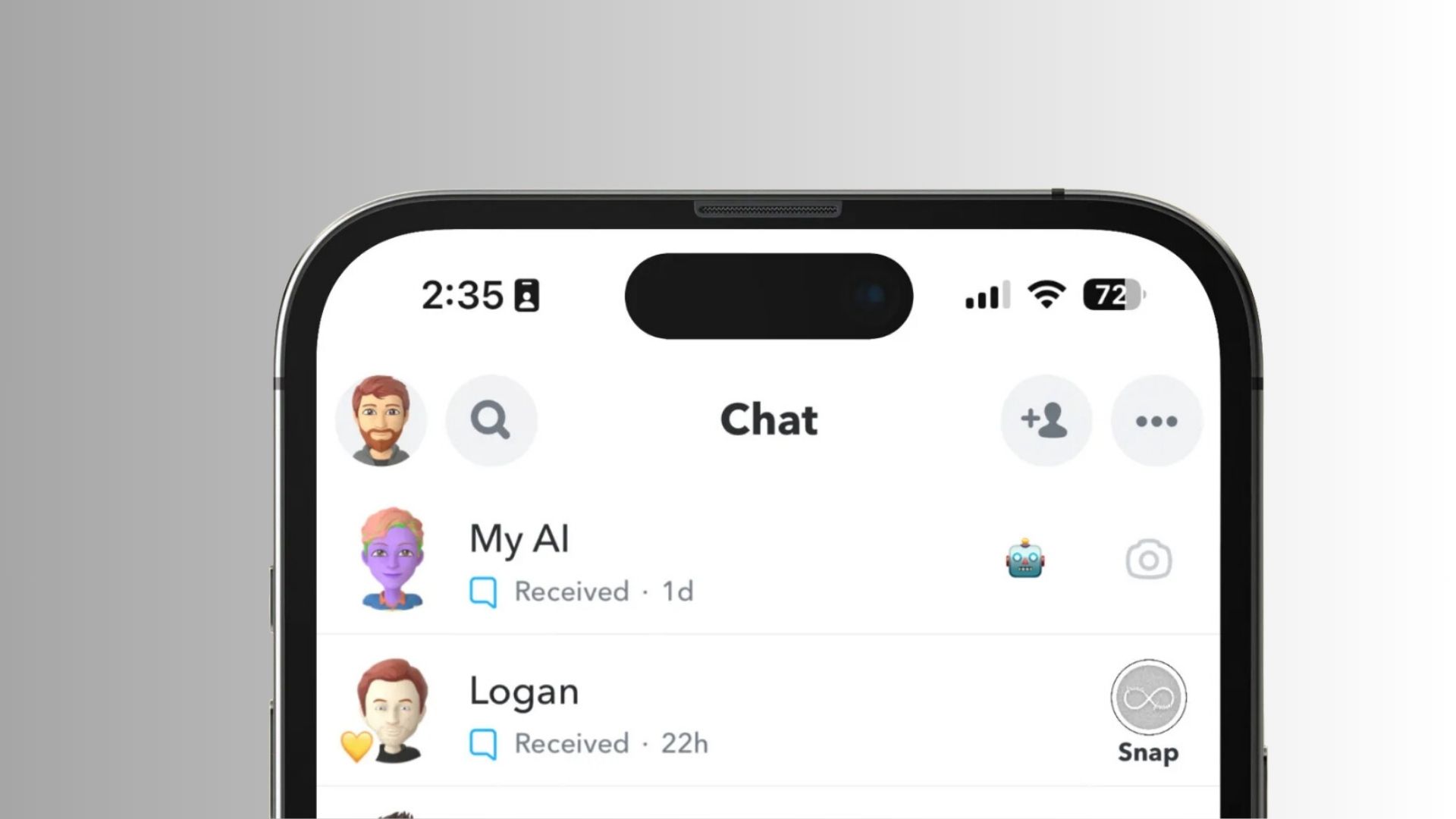
Swipe from the Camera to the Chat screen to use My AI on Snapchat. My AI will be at the top of your chats. Tap its chat bubble to start talking with it. The AI can chat about anything, answer questions, or suggest things. It’s a fun way to make your Snapchat experience even better.
How long are interactions stored?
Snapchat’s My AI records interactions based on user settings and privacy rules. Users can decide how long their data stays around, which shows Snapchat’s focus on privacy.
Chats with My AI usually don’t last forever. Snapchat has implemented strong safeguards to keep these chats secure and by privacy laws. This helps prevent unwanted access and misuse of personal information. You can tweak your settings to control how long your data is stored, allowing you to tailor them to your privacy needs.
What data is shared and how it is used?
Knowing how My AI on Snapchat uses and shares your data is essential to understanding its impact on privacy. My AI, powered by ChatGPT, processes the text you type into the chat. This helps it give you responses that feel right and personal.
When you use My AI, you can share your questions, what you’re talking about, and your likes and dislikes. Snapchat says that your chats with My AI keep your privacy in mind, and the data isn’t used for ad targeting.
Still, it’s good to know exactly how your data is being used and stored. Even with these privacy promises, it’s best to keep personal details to yourself.
How to Remove My AI on Snapchat?
Block My AI from watching your Snapchat Stories
To stop My AI from seeing your Snapchat Stories, follow these steps:
- Open Snapchat and click your profile picture or Bitmoji at the top left.
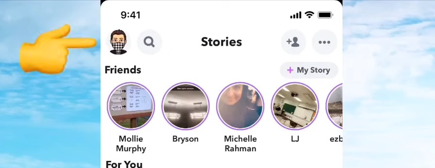
- Hit the gear icon for Settings.
![]()
- Scroll to ‘Privacy’ and tap ‘Story Settings’

- You’ll see a list of who can view your Stories.
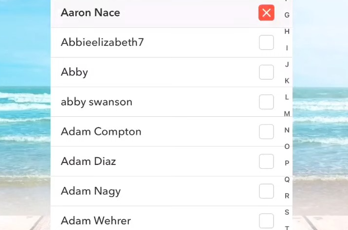
- Find My AI and change its permissions to block or remove it from the list.
- Remember to save these changes.
Delete your data from My AI.
If you’re concerned about the privacy of your interactions with My AI on Snapchat, it’s pretty straightforward to delete your data. Just follow these steps:
- Go to the Chat screen, press and hold on My AI, and hit Chat Settings. Then, choose ‘Clear from Chat Feed’ to remove the chatbot and any data it saved.
- Head to the main Settings from your Profile screen to ensure everything’s gone.
- Find Privacy Controls and select ‘Clear Data’ and ‘Clear Conversations’. This wipes out all traces of My AI from your account.
Delete My AI permanently with a Snapchat+ membership
If you’re a Snapchat+ member and want to delete My AI, here’s how to do it.
Open Snapchat and go to your Profile. Then, click the Settings gear icon. Scroll down to ‘Privacy Controls’. Here, choose ‘Clear My AI Data.’
This will erase all your My AI interactions and data. Make sure you confirm the deletion when asked. This ensures that My AI is removed from your Snapchat. This option is only for Snapchat+ subscribers. It gives you more control over your data and interactions in the app.
Conclusion
In conclusion, learning how My AI works on Snapchat helps users have more control. If you know how to handle or remove My AI, you can ensure it fits your privacy needs. As Snapchat updates, keep an eye on any new changes to stay in control.
Ready to snap like a pro? Keep visiting Andreas Johnson for easy-to-follow Snapchat tips!
Andreas Johnson, a successful musician, has turned his attention to social media. He combines his love for music with his interest in online platforms to help artists shine on the digital stage.