In today’s digital world, keeping private on platforms like Snapchat is increasingly complex. Many users get too many friend requests from people they don’t know, which can be annoying and might risk their privacy. It’s essential to control who you connect with on Snapchat to keep your experience comfortable and secure.
How to Stop People from Adding You on Snapchat?
Disabling Quick Add
Turning off Quick Add on Snapchat helps keep your friend list private, stopping random people from adding you because you have mutual friends.
Here’s how to do it:
- Open Snapchat and log in.
- Tap your avatar.
![]()
- Tap the gear icon to go to settings.
![]()
- Scroll to ‘Who Can…’ and select ‘See Me in Quick Add.’
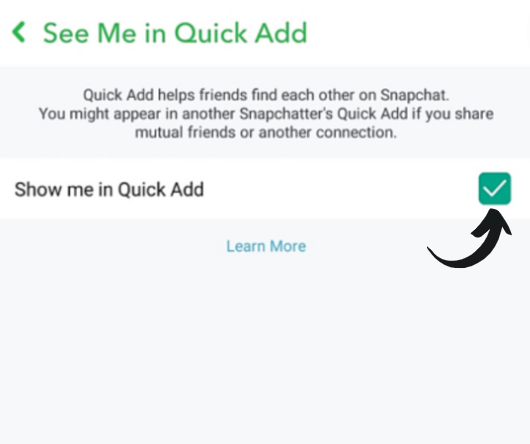
- Turn off the option to show your profile in Quick Add suggestions.
Blocking Random Friends
Many Snapchat users want to prevent random people from sending them friend requests or adding them. Blocking people you don’t know is an excellent way to do this.
Here’s how:
- Open Snapchat and tap your profile icon.
- Go to ‘My Friends.’
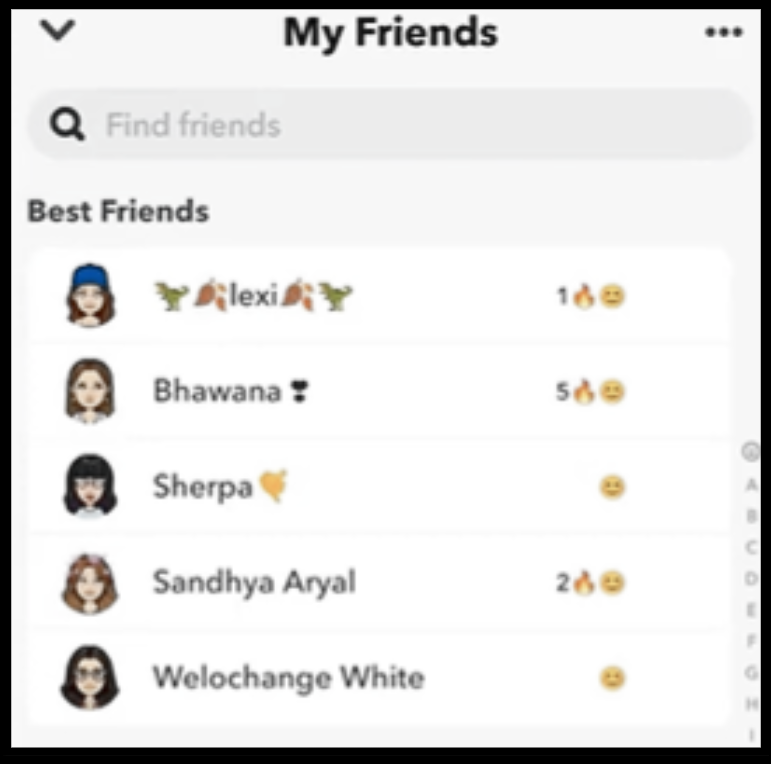
- Look through your friend’s list.
- If you see someone you don’t recognise, press and hold their name.
- Choose ‘More’ and then ‘Block.’
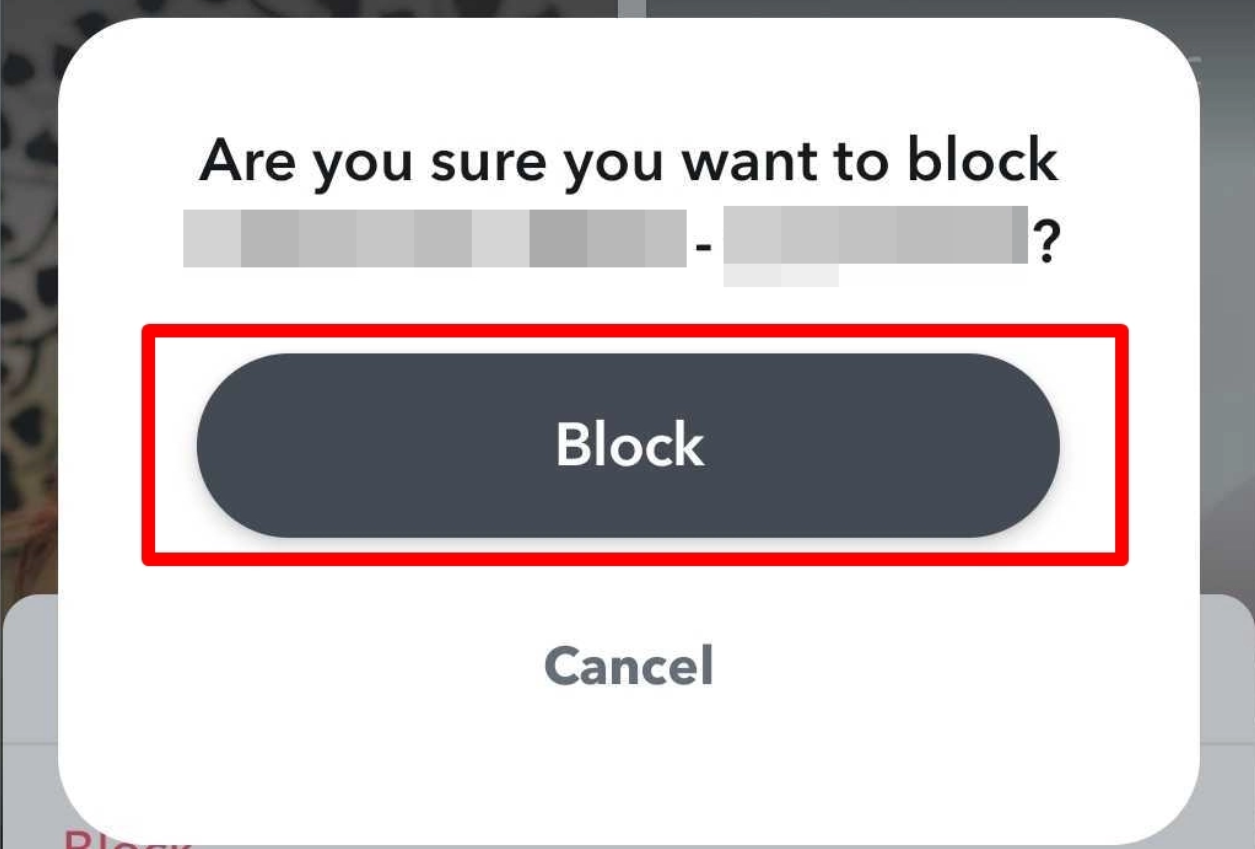
It’s a simple way to keep your Snapchat more private and avoid messages from strangers.
Changing Privacy Settings
- Tap your profile icon on Snapchat.
- Tap the settings icon to open settings.

- Focus on the ‘Who Can…’ section:
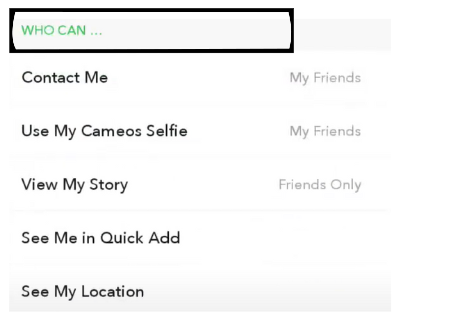
- Set ‘Contact Me’ to ‘My Friends’ or ‘Custom.’
- Set ‘View My Story’ to ‘My Friends’ or ‘Custom.’
- Set ‘See My Location’ to ‘My Friends’ or ‘Custom.’
- Turn off ‘See Me in Quick Add’ to stop your profile from appearing in suggestions to others.
Why Do Random People Add You on Snapchat?
One main reason is the Quick Add feature, which suggests new friends based on mutual connections. If you show up in someone’s Quick Add suggestions, they might add you even if you don’t know each other. Also, if your contact details, like your phone number or email, are linked to your account and aren’t well-protected, people might find and add you through these details. This can lead to friend requests from strangers, affecting your privacy and how you experience Snapchat.
Conclusion
To keep your Snapchat private, make sure to check your settings often. You need to control who can add you. This means tweaking options like Quick Add and who can see your contact info. This will cut down on strangers adding you. As Snapchat updates, keep an eye on new features that might help you stay in control. Doing these things makes sure only your friends and family see your snaps. This keeps your experience safe and fun.
Thanks for diving into Snapchat with us! For more great advice, Andreas Johnson is just a click away.
Andreas Johnson, a successful musician, has turned his attention to social media. He combines his love for music with his interest in online platforms to help artists shine on the digital stage.

