Knowing how to block and unblock someone on TikTok is crucial for keeping your social media space friendly and comfortable. The steps to do this are straightforward but important if you want to control who sees and interacts with your posts.
This guide will walk you through the latest methods for 2024, helping you manage these settings simply and effectively. As TikTok updates, keeping up with these changes is good to ensure you’re always in charge of your online interactions.
How to Block Someone on TikTok?
On mobile
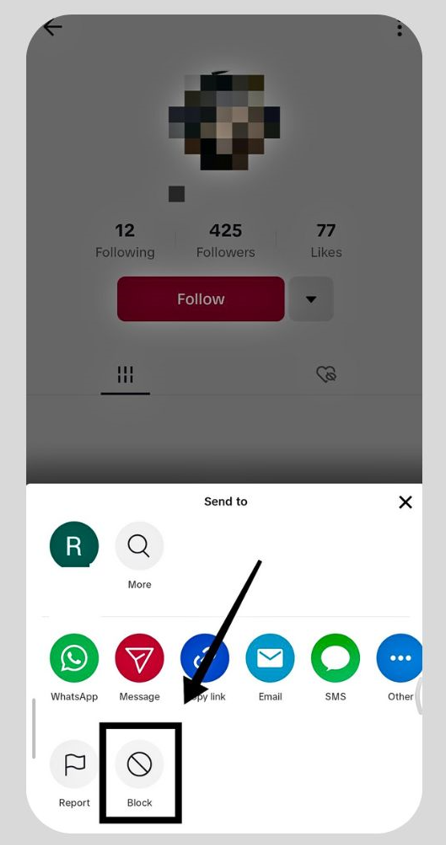
To block someone on TikTok using your phone, go to their profile first. At the top right, you’ll see a three-dot menu or an arrow. Tap it, and a menu will pop up. Find and tap ‘Block.’ A box will ask if you’re sure. Tap ‘Block’ again to confirm.
This stops them from seeing your posts, messaging you, or interacting with your content, making your TikTok experience safer and more private.
On desktop
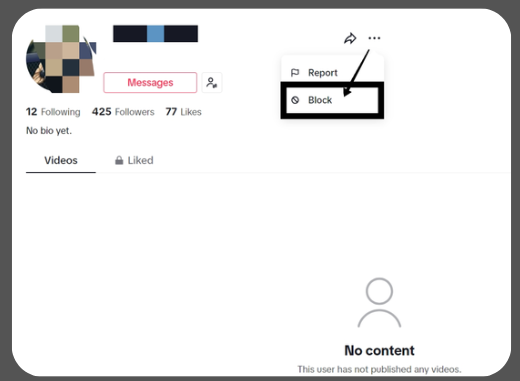
When you’re on TikTok’s desktop version and need to block someone, just click the three-dot menu on their profile. A menu drops down with several options, one of which is ‘Block’. Hit that, and you’ll see a confirmation dialogue box asking if you’re sure.
Once you confirm, that person can’t see your posts, comments, or messages anymore. This is a simple way to keep your TikTok experience safe and private, following TikTok’s focus on user safety and community standards.
In bulk From The Comments Section
If you’re looking to manage unwanted interactions on TikTok quickly, a handy feature lets you block multiple accounts at once. This is especially useful if you’re getting a lot of negative comments.
Here’s how to do it: go to the comments under your video, press and hold on to a comment you don’t like, and then select any others you want to block. Next, tap ‘More’ and choose ‘Block accounts.’ You’ll need to confirm your decision. This tool allows you to block up to 100 users simultaneously, making it a real-time-saver.
How to Unblock Someone on TikTok?
Unblocking someone on TikTok lets you see their videos and interact with them again.
- Open the TikTok app.
- Tap on your profile icon or the three lines at the bottom.
- Tap ‘Settings and Privacy.’
- Go to ‘Privacy.’
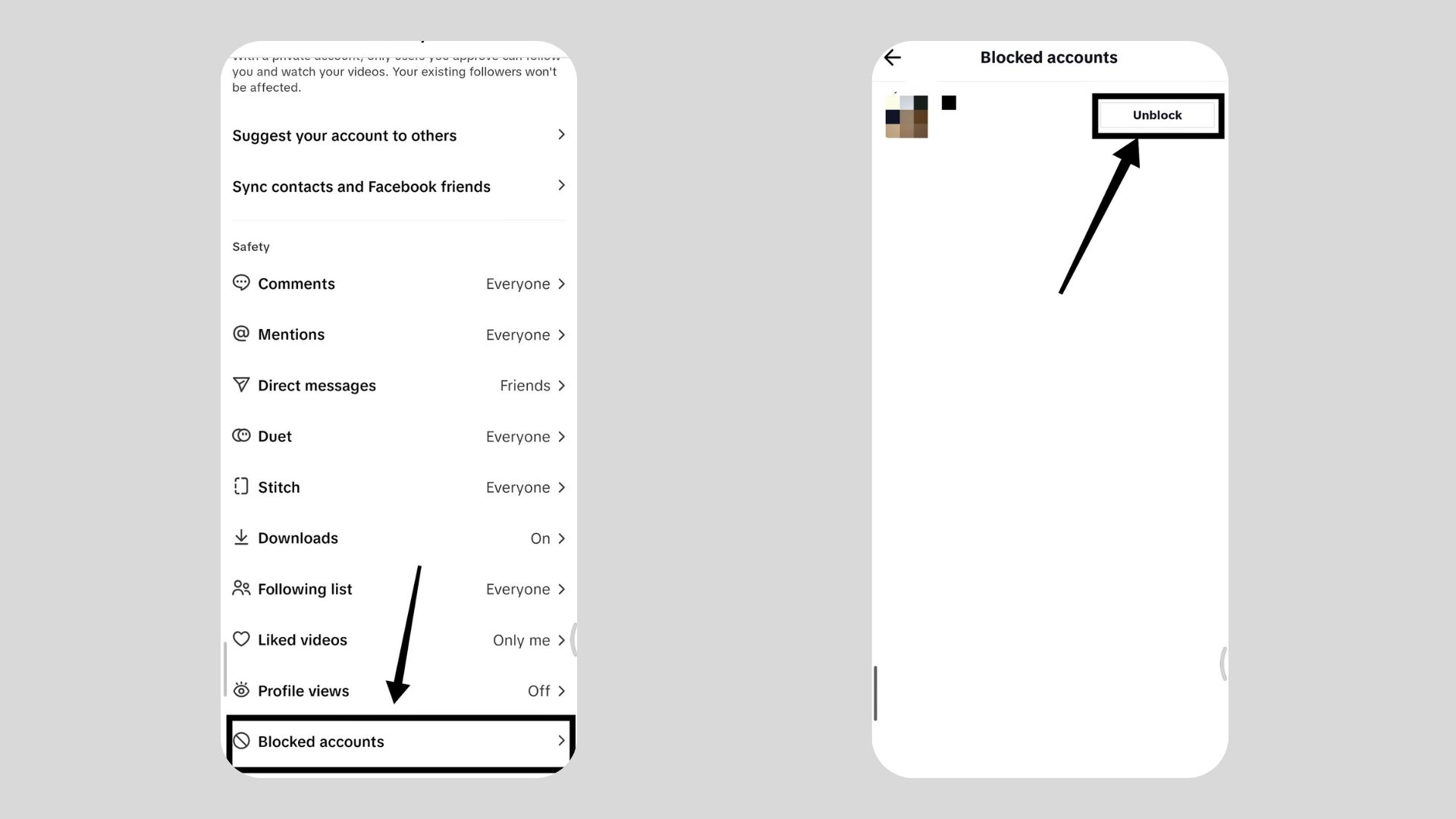
- Tap on ‘Blocked accounts.’
- Find the person you want to unblock.
- Tap ‘Unblock’ next to their name.
- Confirm your choice if needed.
Conclusion
In conclusion, knowing how to block and unblock people on TikTok is essential. This helps keep your experience safe and just the way you like it. By using these options, you can avoid seeing things you don’t want to. The steps to do it are easy to follow, and they make sure you stay comfortable while using the app. Blocking and unblocking also make TikTok an excellent place for everyone. As TikTok keeps changing, using these tools to protect your privacy is key for everyone who uses the platform.
Andreas Johnson, a successful musician, has turned his attention to social media. He combines his love for music with his interest in online platforms to help artists shine on the digital stage.

